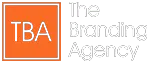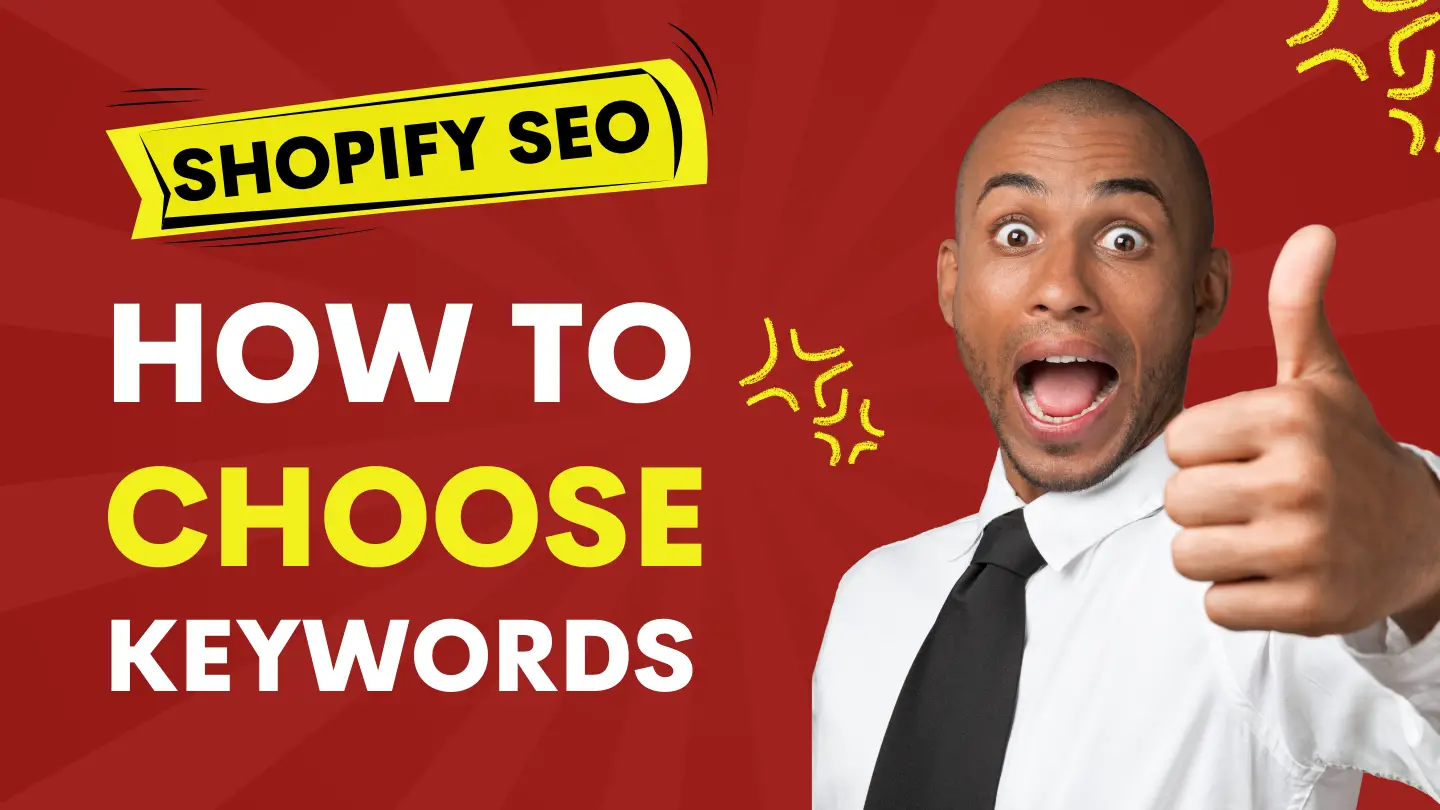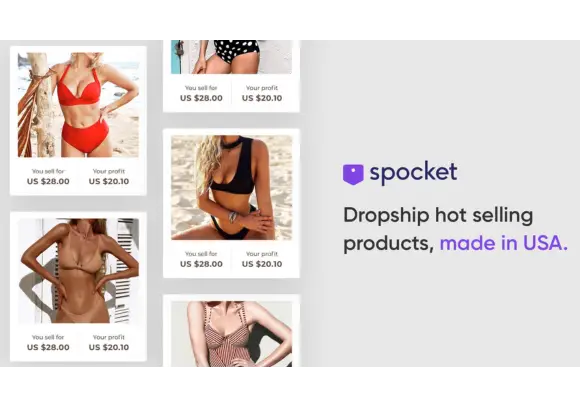How to Choose the Right Keywords for Your Shopify Store
Choosing the right keywords for your Shopify store is essential for improving your SEO and getting more traffic from search engines. When you use the right keywords, your store will show higher search results for relevant queries, leading to more visitors and sales.
What are Keywords?
Keywords are the words and phrases people use to search for information online. When you choose the right keywords for your Shopify store, you tell search engines what your store is about and what products or services you offer.
Identifying your target keywords
Identifying your target keywords is the first step to optimizing your Shopify store for search engines. By understanding what keywords your customers use to search for products like yours, you can ensure that your store appears in the search results when looking for your offer.
There are a few different ways to identify your target keywords. One way is to use a keyword research tool like Google Keyword Planner or Semrush. These tools will help you determine the most popular keywords related to your products and the long-tail keywords that are less competitive but still have a good search volume.
Another way to identify your target keywords is to look at the search terms that your customers are already using to find your store. You can do this by checking your Google Analytics data or looking at the search terms driving traffic to your store from social media or email marketing campaigns.
To optimize your Shopify store, identify your target keywords and use them in various aspects such as page titles, meta descriptions, product descriptions, and image alt text. Additionally, incorporating these keywords in your blog posts and social media content can be helpful.
By strategically using your target keywords, you can improve your Shopify store’s search engine ranking and attract more customers looking for what you offer.
Basic keyword research tools are helpful, but consider SEMRush’s Keyword Magic Tool for a deeper dive. It offers:
- Extensive Database: Discover long-tail keywords with lower competition.
- Competitor Insights: See what keywords your rivals rank for and identify opportunities.
- Advanced Metrics: Prioritize your strategy with metrics like Keyword Difficulty Score.
For a more in-depth exploration, including a free trial offer, visit https://www.semrush.com/lp/product-keyword-magic-tool-7/en/
Here are some additional tips for identifying your target keywords:
- Consider the words and phrases your customers would use to search for your products. What are the specific benefits of your products would be most appealing to customers?
- Use keyword research tools to understand the search volume and competition for different keywords. Choosing the right keywords is essential to driving traffic to your store.
- Monitor your search analytics data to see which keywords drive your store traffic. Identifying new keywords can help you to target them effectively.
By following these tips, you can identify the keywords that will help you improve your Shopify store’s search engine ranking and attract more customers.
How to Choose the Right Keywords
There are a few things to keep in mind when choosing the right keywords for your Shopify store:
- Start by brainstorming a list of relevant keywords. What are your products or services? What problems are your customers trying to solve? What questions are they asking?
- Use a keyword research tool to help you find the right keywords. Several free and paid keyword research tools, such as Google Keyword Planner, Ubersuggest, and SEMrush, are available.
- Consider the long-tail keywords. Long-tail keywords are more specific than short-tail ones and are often easier to rank for. For example, instead of the short-tail keyword “shoes,” you could use the long-tail keyword “women’s running shoes.”
- Use a variety of keywords. Focus on more than just one or two keywords. Instead, use keywords throughout your store’s content, including product titles, product descriptions, blog posts, and website pages.
Choosing the right keywords for your Shopify store is essential in improving your SEO and getting more traffic from search engines.
Following the tips in this article, you can choose the right keywords and add them to your store’s content to help you rank higher in search results.
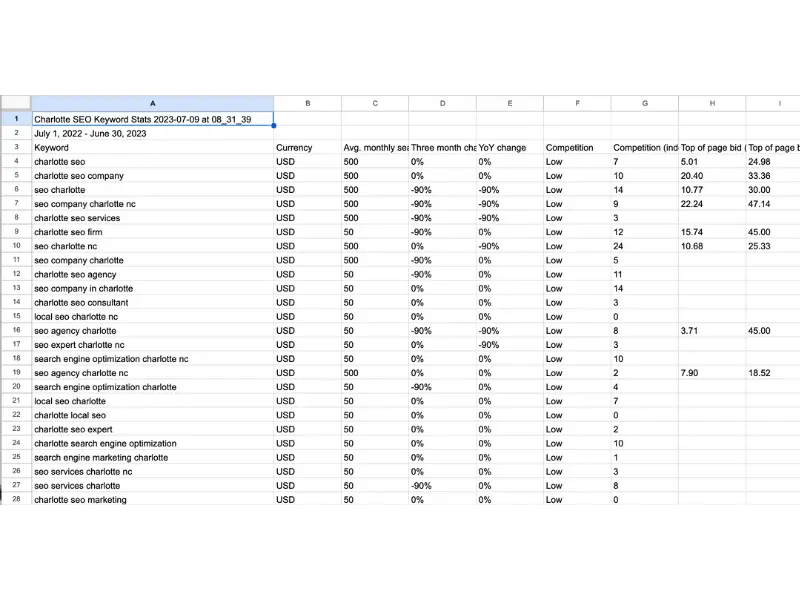
Researching your competition’s keywords
One of the best ways to improve your Shopify store’s SEO is to research your competition’s keywords. By understanding your competitors’ keywords, you can identify opportunities to target similar keywords for your store.
How to research your competition’s keywords
There are several different ways to research your competition’s keywords. One way is to use a keyword research tool like SEMrush or Ahrefs. These tools allow you to see the keywords your competitors rank for, search volume, and difficulty.
Another way to research your competition’s keywords is to visit their website and look at their title tags, meta descriptions, and product descriptions. These areas of your website are often optimized for keywords, so you can get a good idea of what keywords your competitors are targeting.
Once you’ve identified your competition’s keywords
Once you’ve identified your competition’s keywords, you can incorporate them into your Shopify store. You can use these keywords in your title tags, meta descriptions, product descriptions, and blog posts.
Using the exact keywords as your competitors can increase your chances of ranking for those keywords in search results. Following these steps can attract more visitors to your Shopify store and boost your sales.
Here are some additional tips for researching your competition’s keywords:
- Use long-tail keywords. Long-tail keywords are more specific than short-tail ones and are often easier to rank for.
- Use negative keywords. Negative keywords are words or phrases you don’t want your website to be associated with. For instance, if you sell shoes, you may want to include “free” as a negative keyword. Doing so will prevent your website from appearing in search results for queries like “free shoes.”
- Keep an eye on your competitors’ rankings. As your competitors’ SEO strategies change, their rankings in search results will also change. It’s essential to keep an eye on your competitors’ rankings so that you can adjust your SEO strategy accordingly.
Researching your competition’s keywords is a great way to improve your Shopify store’s SEO. Following the tips in this article, you can identify the keywords your competitors are targeting and incorporate them into your store. These techniques will help you to attract more visitors to your store and boost your sales.
Ready to take your business online? Shopify offers a free 3-day trial to get you started ►► https://www.shopify.com/free-trial
Plus, your first month is only $1! This is a fantastic opportunity to test out all of Shopify’s features and see if it’s the right platform for you.
Using Long-Tail Keywords to Improve Your Shopify Store’s SEO
Long-tail keywords are specific, descriptive phrases people use when searching for products or information online. They are often more effective than short-tail keywords (e.g., “shoes”) because they attract a more targeted audience.
To improve your Shopify store’s SEO, use long-tail keywords throughout your website’s content, including product descriptions, blog posts, and category pages. Here are some tips for using long-tail keywords effectively:
- Do your keyword research. Before you use long-tail keywords, you need to research keywords to find out which phrases are relevant to your products or services and have a good search volume. You can use tools like Google Keyword Planner or SEMrush to help you with this.
- Use natural language. When you’re using long-tail keywords, try to use them naturally. Don’t just stuff your content with keywords, or your visitors will be able to tell. Instead, use keywords in a way that makes sense for the context of your content.
- Vary your keywords. Don’t use the exact long-tail keywords over and over again. Instead, vary your keywords to make your content more exciting and engaging.
- Use keywords in your title tags and meta descriptions. These are some of the most critical parts of your website’s SEO. Ensure that you include relevant long-tail keywords in these elements so that people can find your website when searching for those phrases.
By following these tips, you can use long-tail keywords to improve your Shopify store’s SEO and attract more visitors who are interested in your products or services.
Boost Your SEO Like a Pro: My Favorite Tool for Long-Tail Keyword Optimization
Now that you understand how to use long-tail keywords effectively let me share a tool that has been instrumental in the success of my digital marketing agency: Surfer SEO
It’s a fantastic platform that helps me optimize my blog content and rank it high in Google search results, and I highly recommend it to anyone looking to do the same.
They’re offering our readers a 7-day free trial to sweeten the deal. Check out ►► https://get.surferseo.com/KeywordsforShopify and see if it can help you boost your SEO efforts, as it did mine!
Remember, SEO is an ongoing process, and tools like Page Optimizer Pro can help you stay ahead of the curve and achieve your content marketing goals.
Here are some additional tips for using long-tail keywords:
- Use keywords in your product titles. The title of your product is one of the most critical factors in determining how high your product will rank in search results. Ensure that you include relevant long-tail keywords in your product titles so that people can find your products when searching for those phrases.
- Use keywords in your product descriptions. Your product description is another essential part of your product’s SEO. Be sure to include relevant long-tail keywords so that people can learn more about your product and why they should buy it.
- Use keywords in your blog posts. Blog posts are a great way to attract traffic to your website and promote your products or services. When you’re writing blog posts, include relevant long-tail keywords so that people can find your posts when they search for those phrases.
- Use keywords in your social media posts. When sharing your products or blog posts on social media, include relevant long-tail keywords so that people can find your content when they search for those phrases.
By following these tips, you can use long-tail keywords to improve your Shopify store’s SEO and attract more visitors who are interested in your products or services.
Recommended Shopify stories
2024 Guide: Optimize a Shopify Store for SEO
Increase Shopify Store Traffic: Proven Strategies to Get More Shopify Sales Store Traffic
Where to Put Keywords in Your Shopify Store

Boosting my keyword research game with the incredible power of SurferSEO 🚀🔍 It’s a game-changer, making the process highly efficient and delivering outstanding results!
Optimizing your pages for search engines is essential when setting up your Shopify store. One of the best ways to do this is to add keywords to your store’s content.
Keywords are the words and phrases people search for products and services online. When you use the right keywords in your store’s content, you’ll make it more likely that your store will appear in search results.
There are several places where you can add keywords to your Shopify store. Here are a few of the most critical areas:
- Product titles: Your product titles are one of the most important places to use keywords. When people search for products on Google, your product title is one of the first things they’ll see. Make sure to include your most important keywords in your product titles.
- Product descriptions: Your product descriptions are another great place to use keywords. Use keywords throughout your product descriptions, but use them naturally. Don’t just stuff your descriptions with keywords; your content will look spammy.
- Collection pages: Including keywords in your collection titles and descriptions will help people searching for products in a specific category find your store.
- Blog posts: If you have a blog on your store, including keywords in your blog posts is a great way to attract new visitors and rank for long-tail keywords.
- Page titles and meta descriptions: The title and meta description of each page on your store are also crucial for SEO. Include your most important keywords in your page titles and meta descriptions.
These tips can add keywords to your Shopify store and improve your search engine ranking. By implementing these strategies, you can attract more visitors to your store and boost your sales.
Looking to build trust and social proof with your customers? Stamped is a powerful review and loyalty platform that can help you achieve that. Sign up for a free trial today ►► https://get.stamped.io/KeywordsforShopify and see how Stamped.io can help you take your Shopify store to the next level:
Here are some additional tips for adding keywords to your Shopify store:
- Do your keyword research: Before adding keywords to your store, it’s essential to do your keyword research. The process will help you identify the keywords that people are searching for. You can use a keyword research tool like Google Keyword Planner to help you with the process.
- Use long-tail keywords: Long-tail keywords are more specific than short-tail keywords. As a result, they are less competitive and more accessible to rank for. For instance, instead of targeting “shoes,” one could focus on the long-tail keyword “women’s running shoes.”
- Use keywords naturally: When adding keywords to your store’s content, use them naturally. Don’t just stuff your content with keywords; your content will look spammy. Instead, try to use keywords that make sense for your audience.
- Update your keywords regularly: Regularly updating your keywords as your store grows and changes will help ensure you continuously optimize your store for search engines.
How to Add Keywords to Your Shopify Store
When setting up your Shopify store, it’s essential to include keywords throughout your content so that potential customers can find your store when searching for those terms on Google and other search engines.
Here are some of the most important places to put keywords in your Shopify store:
- Product titles and descriptions: Your product titles and descriptions are some of the most important places to include keywords. Use the keywords throughout your titles and descriptions, and ensure they’re relevant to your products.
- Collection pages: Collection pages are also a great place to include keywords. When creating a collection page, think about the keywords people might use to search for the products in that collection. Then, use those keywords throughout the page’s title, description, and content.
- Blog posts: Blog posts are another great way to include keywords in your Shopify store. When writing blog posts, think about the keywords people might use to search for information about the topics you’re writing about. Then, use those keywords throughout your posts’ titles, descriptions, and content.
- Page titles and meta descriptions: The page titles and meta descriptions of your Shopify store’s pages are also important places to include keywords. These text snippets appear in search engine results pages (SERPs), so it’s essential to ensure they’re relevant to the page’s content and include the keywords you’re targeting.
- Image alt text: Image alt text is also crucial for SEO. Alt text is the text that appears when an image doesn’t load, and search engines use it to understand the image’s content. When you’re adding images to your Shopify store, be sure to include relevant keywords in the alt text.
By following these tips, you can ensure that your Shopify store is optimized for SEO and that your products are more likely to be found by potential customers searching for those terms on Google and other search engines.
How to Optimize Your Shopify Store for SEO
Search engine optimization (SEO) is improving the visibility of your Shopify store in search engine results pages (SERPs). By optimizing your store for SEO, you can attract more visitors to your store and increase your sales.
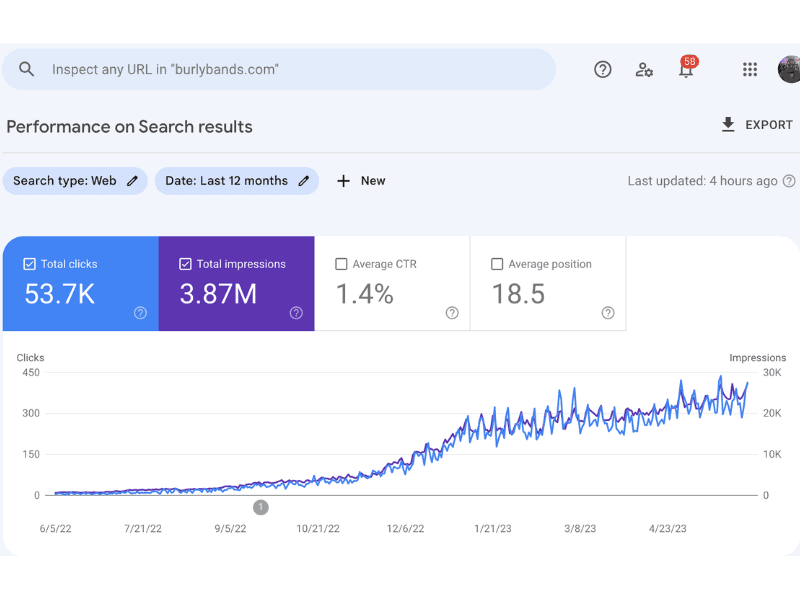
Optimizing your product titles for SEO
Your product titles are one of the most critical factors in your Shopify store’s SEO. Ensuring that you optimize them for search is essential, as they are the first thing potential customers see when they search for products on Google.
Here are some tips for optimizing your product titles for SEO:
- Use relevant keywords throughout your title. These are the words and phrases that people are likely to use when searching for your products. You can find relevant keywords using a keyword research tool like Google Keyword Planner.
- Keep your titles short and sweet. In search results, Google only shows the first 70 characters of your title, so you want to ensure your most important keywords are at the beginning.
- Use descriptive language. Your titles should be more than just a list of keywords. They should also be descriptive and informative so potential customers can understand your product well.
- Avoid keyword stuffing. Avoid cramming your titles full of keywords, as it will make them look spammy and hurt your SEO
In addition to optimizing your product titles, you should also optimize your product and meta descriptions for SEO. These are also essential factors in how your products rank in search results.
Including Keywords in Your Product Descriptions for Better SEO
If you want your Shopify store to appear high in search engine results pages (SERPs), you must optimize your product descriptions for SEO. One of the most important things you can do is include relevant keywords throughout your descriptions.
Keywords are the words and phrases people search for products online. When you include relevant keywords in your product descriptions, you’re more likely to appear in search results when people search for those terms.
There are a few different ways to include keywords in your product descriptions. One way is to use them in the title tag of your product page. The title tag is the text that appears at the top of your browser window and in search engine results pages. It’s essential to use your main keyword in the title tag, as this is one of the most important factors that Google uses to determine where your page will rank in search results.
You can also include keywords in the body of your product description. When writing your description, use your primary keyword naturally throughout the text. You don’t want to keyword stuff, but you want to ensure that your keyword appears multiple times.
In addition to the title tag and the body of your description, you can include keywords in the alt text of your product images. Alt text is the text that appears when an image doesn’t load. Search engines also use it to index your images. By including your main keyword in the alt text of your product images, you can improve your product’s visibility in search results.
Including keywords in your product descriptions is an integral part of SEO for your Shopify store. By following these tips, you can improve your chances of showing up high in search results and driving more traffic to your store.
Here are some additional tips for including keywords in your product descriptions:
- Use long-tail keywords. Long-tail keywords are more specific than short-tail ones and are often easier to rank for.
- Use synonyms and related terms. In addition to your main keyword, you can also use synonyms and associated phrases throughout your description. Expanding your reach and attracting more visitors to your store will help you achieve your goals.
- Use natural language. Don’t try to force your keywords into your description. Instead, use them naturally and organically. This will make your description more readable and engaging for visitors.
- Proofread your descriptions carefully before you publish them to ensure there are no errors. Typos and grammatical errors can make your store look unprofessional and damage your SEO.
Looking for a reliable dropshipping supplier to fulfill your store’s orders? Sign up for a free account with Spocket ►► https://spocket.partnerlinks.io/KeywordsShopify, our trusted partner, to start selling thousands of products today!
Using keywords in your blog posts
Keywords are essential for SEO and can help you write more engaging and informative blog posts. Using the right keywords can attract more visitors to your blog and help them find the information they want.
Here are some tips for using keywords in your blog posts:
- Do your keyword research. Before you start writing, take some time to research the keywords that your target audience is using to search for information. You can use a tool like Google Keyword Planner to help you find the right keywords.
- Use keywords throughout your content. Don’t just stuff your keywords into your title and meta description. Use them throughout your content, including in your headers, subheaders, and body text.
- Use long-tail keywords. Long-tail keywords are more specific than short-tail ones and are often easier to rank for. For example, instead of “shoes,” you could use the long-tail keyword “red leather women’s high heels.”
- Write naturally. Don’t try to force your keywords into your content. Write naturally, and use your keywords in a way that makes sense.
- Use images and videos. Pictures and videos can also help you rank for keywords. Be sure to include alt text on your photos and use keywords in the titles and descriptions of your videos.
By following these tips, you can use keywords to improve your blog posts and attract more visitors to your site.
Here are some additional tips that you can use to add keywords to your blog posts:
- Use keyword-rich titles and meta descriptions. Your title and meta description are the first things people will see when searching for your blog posts on Google. Ensure you include your keywords in these areas to give people a good idea of your post.
- Use keywords in your headers and subheaders. Headers and subheaders are a great way to highlight your keywords and make your content more scannable.
- Use keywords in your body text. Don’t just stuff your keywords into your body text. Use them naturally and in a way that makes sense for your content.
- Use keywords in your image alt text and video descriptions. Alt text and video descriptions are also crucial for SEO. Make sure to include your keywords in these areas so that search engines can understand what your images and videos are about.
How to Track the Performance of Your Shopify Store’s Keywords
Keywords are essential for driving traffic to your Shopify store. By optimizing your pages for the right keywords, you can increase your chances of appearing in search results and attracting potential customers.
However, more than adding keywords to your pages and hoping for the best is required. You also need to track the performance of your keywords to see what’s working and what’s not. Following the performance of your keywords will help you make informed decisions about your SEO strategy and improve your results.
Tracking your keyword performance
Step 1: Set up Google Analytics and Google Search Console
The first step is to set up Google Analytics and Google Search Console for your Shopify store. Google Analytics will give you insights into your website traffic, including the keywords people use to find your store. Google Search Console will show you how your store performs in search results, including your click-through rate (CTR) and ranking position.
Step 2: Create a custom report in Google Analytics
Once you’ve set up Google Analytics, you can create a custom report to track the performance of your keywords. To do this, follow these steps:
- Go to Admin > Customization > Reports.
- Click New.
- Select Custom Report.
- Give your report a name and select the Date Range.
- In the Dimensions section, select Source/Medium and Keyword.
- In the Metrics section, select Sessions and CTR.
- Click Save.
Step 3: Track your keywords in Google Search Console
In addition to Google Analytics, you can also track your keywords in Google Search Console. To do this, follow these steps:
- Go to Search Console > Performance.
- Select Queries.
- This will show you the keywords people use to find your store.
- You can also see your CTR and ranking position for each keyword.
Step 4: Analyze your results
Once you’ve tracked the performance of your keywords, you can analyze your results to see what’s working and what’s not. Here are a few things to look for:
- Which keywords are driving the most traffic to your store?
- Which keywords have the highest CTR?
- Which keywords are your store ranking well for?
- Which keywords is your store ranking poorly for?
Step 5: Make changes to your SEO strategy
Once you’ve analyzed your results, you can change your SEO strategy to improve your performance. For example, you may need to add more keywords to your pages, or you may need to optimize your pages for long-tail keywords.
By tracking the performance of your Shopify store’s keywords, you can make informed decisions about your SEO strategy and improve your results over time. Using our tips and tricks will help you attract more traffic to your store and boost your sales.
Here are some additional tips for tracking the performance of your Shopify store’s keywords:
- Use a keyword research tool to find relevant keywords that your target audience is searching for.
- Use long-tail keywords to target specific search queries.
- Optimize your pages for your target keywords by using them in your title tags, meta descriptions, and content.
- Track your keywords in Google Analytics and Google Search Console to see how they’re performing.
- Make changes to your SEO strategy based on your results.
By following these tips, you can track the performance of your Shopify store’s keywords and improve your SEO results.
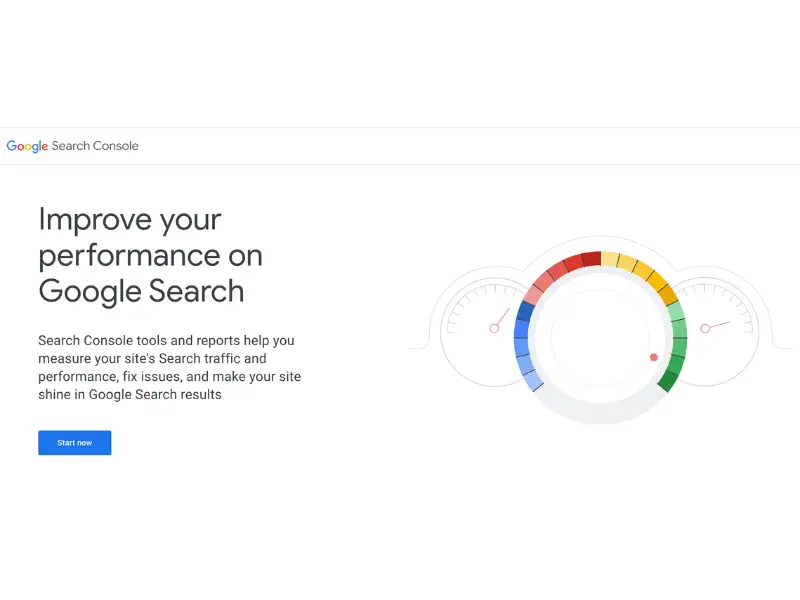
Making adjustments to your keyword strategy
When you first set up your Shopify store, you probably did keyword research to identify the terms your target customers will likely search for. You then used these keywords throughout your store, including in your product titles, meta descriptions, and blog posts.
However, the search landscape constantly changes, and the once-popular keywords may no longer be as effective. That’s why reviewing your keyword strategy and adjusting as needed is essential.
Here are a few tips for making adjustments to your keyword strategy:
- Use Google Search Console to track your keyword performance. Google Search Console will show you which keywords drive traffic to your store and how those keywords are performing. This information can help you identify which keywords are working well and which need adjustment.
- Use a keyword research tool to identify new keywords. Several keyword research tools, such as SEMrush, Ahrefs, and Ubersuggest, are available. These tools can help you identify new keywords that your target customers are searching for.
- Revisit your product titles and meta descriptions. Ensure that your product titles and meta descriptions include the most important keywords for your products. You can also use long-tail keywords to help your products rank for more specific searches.
- Update your blog posts. Your blog posts are a great way to target long-tail keywords and attract new visitors to your store. Ensure that your blog posts are well-written and informative and include the most important keywords for your target audience.
Following these tips ensures that your keyword strategy is always up-to-date and that your Shopify store is visible to the right people.
Here are some additional tips for making adjustments to your keyword strategy:
- Consider your target audience. Who are you trying to reach with your Shopify store? What are their interests and needs? When choosing keywords, ensure they’re relevant to your target audience.
- Use natural language. Don’t just stuff your pages with keywords. Use natural language that people would use when searching for your products or services.
- Be patient. It takes time to see results from your keyword strategy. Don’t expect to rank for your target keywords overnight. Keep at it, and you’ll eventually see your store rank higher in search results.
Boosting Your Shopify Store’s Traffic and Sales with SEO
In conclusion, choosing the right SEO keywords for your Shopify store is essential in improving your website’s search engine ranking. Following the tips in this blog post, you can choose the right keywords and add them to your store to help you attract more visitors and boost your sales.
We hope you found this blog post helpful. For more information on digital marketing strategies, check out our blog at https://mybrandingagency.com/blog. We have many articles on SEO, social media, and content marketing.
Thank you for reading!