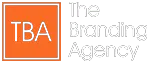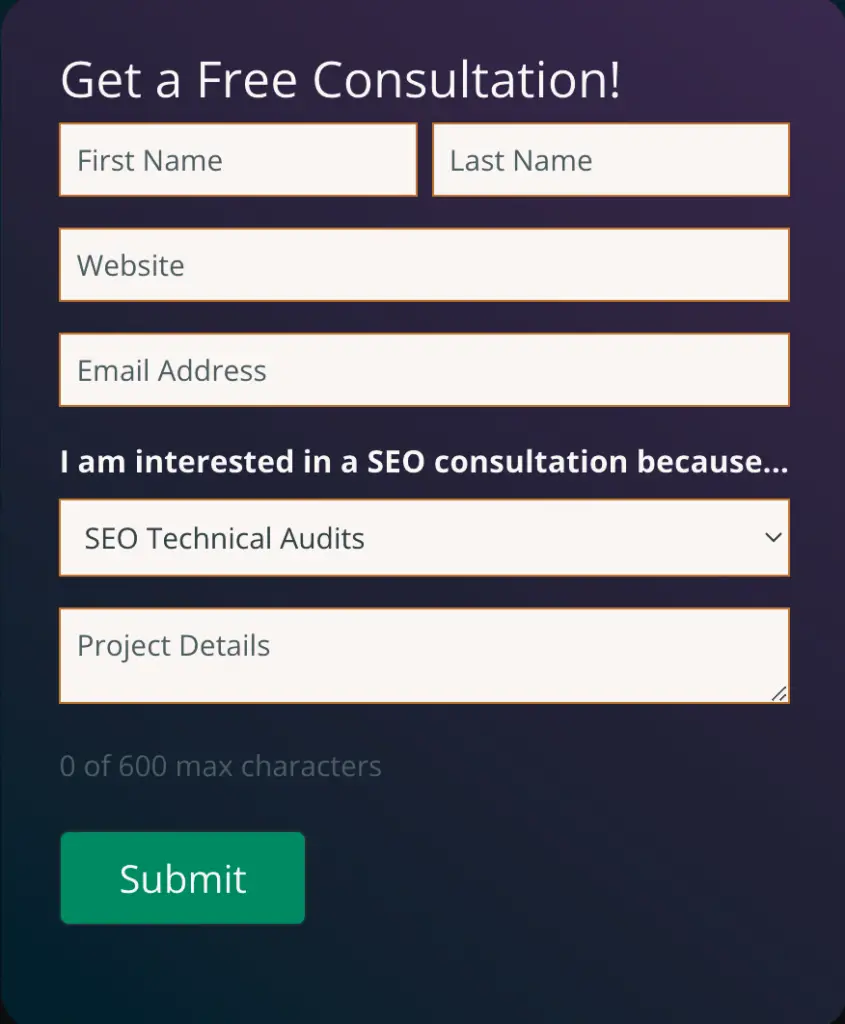2024 Guide to Shopify SEO: Step-by-Step Optimization for Your Store
Understanding the complexity and nuances is crucial when optimizing a Shopify store for SEO in 2024. E-commerce SEO goes beyond basic optimization; it involves a detailed strategy to enhance your Shopify store’s visibility in search engine rankings. We at The Branding Agency specialize in meticulously addressing every aspect of your Shopify SEO and optimizing your Shopify sites. Initiating this optimization, we consider the intricate elements of SEO for your Shopify store to leverage maximum visibility among online stores.
Optimizing your Shopify store isn’t simply about stuffing keywords; it’s about deploying those keywords strategically to boost your Shopify store’s SEO performance. A comprehensive Shopify SEO audit serves as the foundation for any optimization strategy that caters to the dynamic nature of online store search algorithms. Understanding the power of tailored content, site architecture, and metadata optimization is quintessential when optimizing Shopify stores.
With The Branding Agency’s expertise, you’ll optimize Shopify store settings and enhance the user experience, a core element of SEO. Shopify stores thrive on seamless navigation and mobile responsiveness, which are pivotal facets of Shopify’s SEO strategy. Moreover, an in-depth look into Shopify Analytics helps optimize how search engines and potential customers perceive your Shopify store.
The process of optimization for Shopify stores should be iterative and responsive to SEO trends. Tackling SEO for Shopify stores involves various techniques, from optimizing product descriptions and images for faster load times to optimizing URLs and employing schema markup for better SERP display. With consistent optimizing efforts, your Shopify store’s SEO can flourish and maintain an edge in the competitive online marketplace. Remember, SEO is a long-term commitment, and optimizing a Shopify store demands patience and precision, which The Branding Agency offers in spades.
Step 1: Improve Your Shopify Site Structure for SEO Success
Optimizing your Shopify store for SEO begins with refining the site structure, a cornerstone for achieving higher rankings in search engine results. A streamlined site structure enhances user navigation and strengthens the SEO foundation of your store’s online presence. As you aim to optimize your store, consider how a logical site structure can significantly bolster your SEO efforts. The SEO landscape continually evolves, yet a solid SEO strategy remains paramount, particularly in the competitive e-commerce sector. At The Branding Agency, we understand that SEO might seem complex, but your store’s potential for visibility grows exponentially with efficient SEO practices.
An optimized store’s site structure enables search engines to crawl your Shopify store for SEO effectively, making it imperative to arrange products and categories in a clear hierarchy. This clarity is foundational to implementing structured data, the key to helping search engines understand the content and context of your pages. By incorporating relevant and precisely placed structured data, you convey essential information to enhance your SEO scores and attract qualified traffic.
When working on the site structure for your Shopify store for SEO, you must also optimize navigational and UX elements for both your visitors’ benefit and your SEO objectives. Remember, strategic use of structured elements like breadcrumb navigation promotes ease of usage and contributes to a well-optimized site for search engines. Whether optimizing product pages or devising a more manageable site structure, your SEO should focus on user experience as much as technical details. By adhering to SEO best practices and refining your site structure, The Branding Agency ensures your Shopify store for SEO is tuned for performance, paving the way for improved search visibility and e-commerce success.
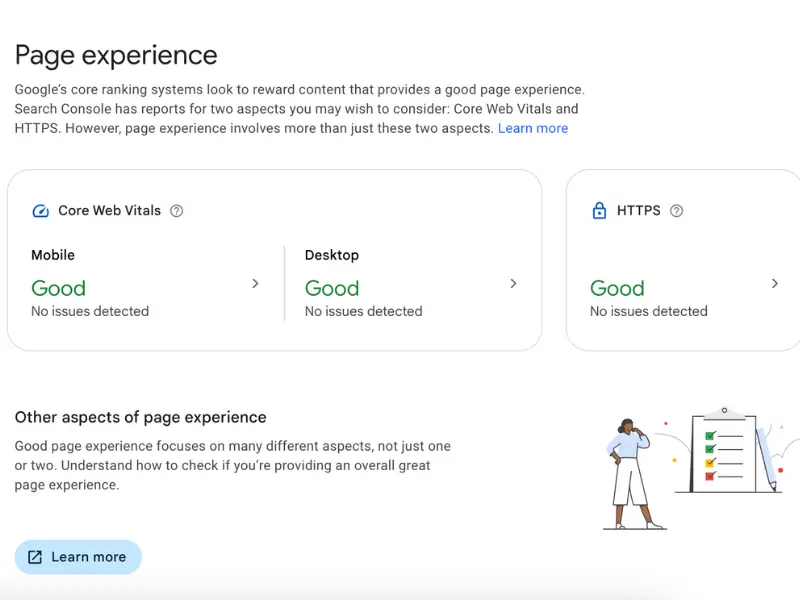
Step 2: Enhancing Page Content Marketing Strategies on Your Shopify Website
After strengthening your Shopify store’s foundation through improved site structure, it’s time to focus on Step 2: optimizing your website’s page content marketing strategies. Exceptional content is the cornerstone of any effective SEO marketing plan within the competitive e-commerce landscape. You must diligently craft each page to ensure it aligns with your brand voice and resonates with your target audience. Engaging, high-quality content can transform a simple product page into a compelling narrative that captivates your customers.
Integrate content marketing best practices by embedding relevant keywords seamlessly into your content. Your content should tell a story about your product, weaving keywords like SEO, Shopify website, and marketing content into the narrative. This method of SEO marketing can lead to higher rankings and increased traffic to your page.
An effective content marketing strategy on your Shopify website requires consistent updates to keep your content fresh. Regularly revisiting each page to optimize and update content will signal to search engines that your site is active and relevant. Ensure that the product descriptions, blog posts, and informational pages are keyword-rich but informative and helpful to your visitors. By aligning the goals of your content marketing efforts with the queries your audience is searching for, you can create a synchronized page experience that seamlessly blends content with SEO.
Remember, each page on your Shopify storefront is an opportunity to showcase your expertise and engage your audience. Crafting each page with intention and strategic SEO marketing is paramount. By enhancing each page with quality content that leverages SEO best practices, you’re setting your Shopify store up for success.
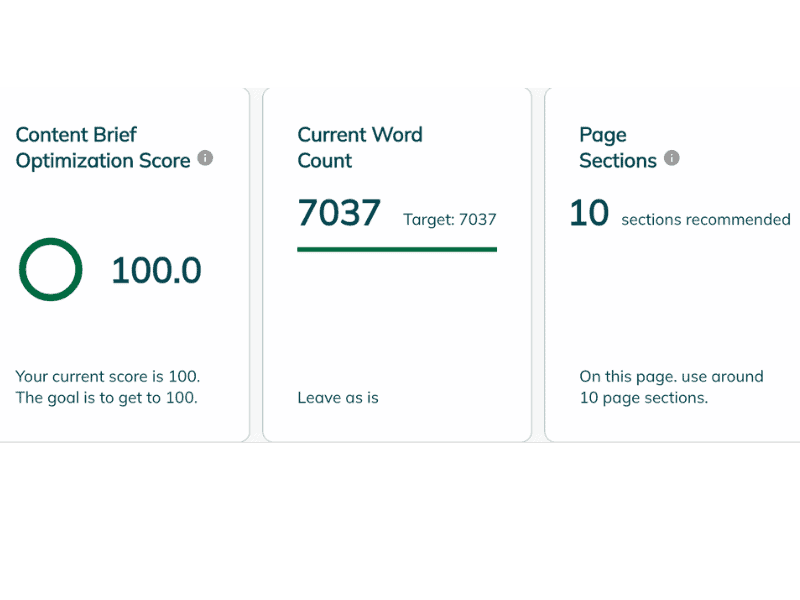
How to Rank Higher in Search Engines with Shopify SEO
To rank higher in search engines, a comprehensive SEO strategy tailored for your Shopify online store is non-negotiable. Harnessing the power of SEO and weaving it through every aspect of your site, you’ll see your store climb the search engine results pages (SERPs). The key to optimizing your online store for SEO is to focus on the fundamentals that search engines like Google prioritize. Begin by refining your Shopify site structure, ensuring a seamless, user-friendly experience that’s easy to navigate and easy for search engines to crawl and index. Next, develop your content marketing strategies, creating engaging, keyword-rich content to draw more traffic to your online store.
SEO isn’t a set-it-and-forget-it aspect of your online store.
It’s a continuous process that demands consistent attention and adaptation to the ever-evolving algorithms of search engines. This 2024 guide provides actionable steps to optimize your Shopify store, making it more visible and attractive to search engines and potential customers. From on-page SEO tweaks to link-building tactics, this step-by-step guide touches on various SEO strategies that can elevate your online store’s prominence.
Remember that content is king in the journey to rank higher; however, SEO is the queen, and she rules the domain. Your SEO endeavors must be as much about quality as quantity. Regularly update your online store with fresh, relevant content with targeted SEO keywords without compromising readability. Doing so tells search engines that your online store is an authority in your niche, turning SEO into a lever that raises your store’s search engine rankings.
Remembering to leverage SEO at every turn, from your homepage to your blog, will continuously improve your online store’s visibility. The Branding Agency understands the importance of these steps and strives to help clients rank higher, ensuring your online store is not just any other destination but a prominent landmark in the vast digital landscape of search engines.
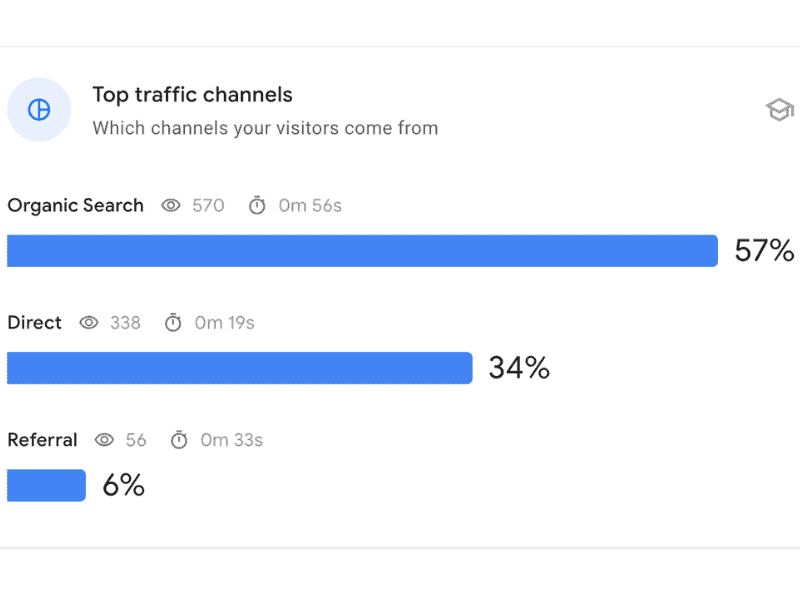
Optimization Techniques to Boost Your Shopify Store’s Visibility
A meticulously crafted approach to SEO is indispensable to elevate your Shopify store’s reach in the competitive digital marketplace. Embarking on optimizing your online store entails an intricate balance of strategic planning and technical prowess. Optimize every touchpoint to boost your Shopify store’s standing in the SEO landscape. First and foremost, optimization begins with a robust site structure, fostering seamless navigation and catering to user needs and search engine preferences, a vital step toward SEO success. The journey of optimizing continues; vigilant attention to SEO elements is paramount.
As we advance with the optimization process, your online store’s content becomes the focal point of optimization, with SEO-enriched product descriptions, blogs, and metadata acting as catalysts for a higher SEO ranking. Moreover, optimizing keywords within the textual content of your online store is a crucial step in SEO. The art of optimizing extends beyond text to include SEO-driven optimization of images and videos, enhancing the overall SEO potential of your online store. Another pivotal chapter in optimizing pertains to the mobile responsiveness of your Shopify store’s design, a non-negotiable in today’s mobile-first SEO climate.
Implementing SEO best practices for your online store might seem daunting, but it’s an optimization journey worth embarking on. Your Shopify store’s SEO strength amplifies through consistent optimizing efforts, translating to a more visible online presence. It’s crucial not just to optimize but constantly re-evaluate your optimizing tactics, aligning with the ever-evolving SEO trends. Let The Branding Agency guide you through the intricate dance of SEO for your online store, where each step of optimizing leads to more incredible SEO successes and your Shopify store’s enhanced influence in the digital sphere.

E-commerce SEO: Content Marketing Essentials for Your Shopify Site
Embarking on an e-commerce SEO journey can transform your Shopify site into a powerful sales platform, and the cornerstone of this transformation is robust content marketing. As The Branding Agency experts emphasize, content isn’t merely a buzzword but the currency for online relevancy and user engagement. Effective marketing content marries the art of storytelling with the precision of SEO marketing techniques, ensuring that each piece of content aligns with search intent and brand narrative.
Creating compelling content isn’t just about stuffing keywords; it’s about understanding the nuances that make your site sparkle in the sea of competition. Each content should guide potential customers through your site to help them find the products they seek. In 2024, content is the magnetic force that places your site at the pinnacle of user experience, converting visitors into steadfast customers.
Consistency is critical to harness the might of content—consider your site as a living entity, continually nourished by fresh, quality content. In the world of SEO marketing, vibrant, meticulously crafted content can propel your Shopify site to the zenith of search engine pages. It’s about fashioning an ecosystem where content resonates with the algorithms and the human touch.
Site optimization through strategic content marketing is a meticulous dance of research, creativity, and technical acumen. The Branding Agency ensures your Shopify site is not just a storefront but a destination of value through resonant content. Indeed, content marketing is the beacon that lights the way in the immensity of e-commerce SEO, leading your brand toward unwavering success in the digital marketplace.
Recommended Shopify stories – SEO Keywords for Shopify: How to Choose the Right Keyword and Add Them to Your Store
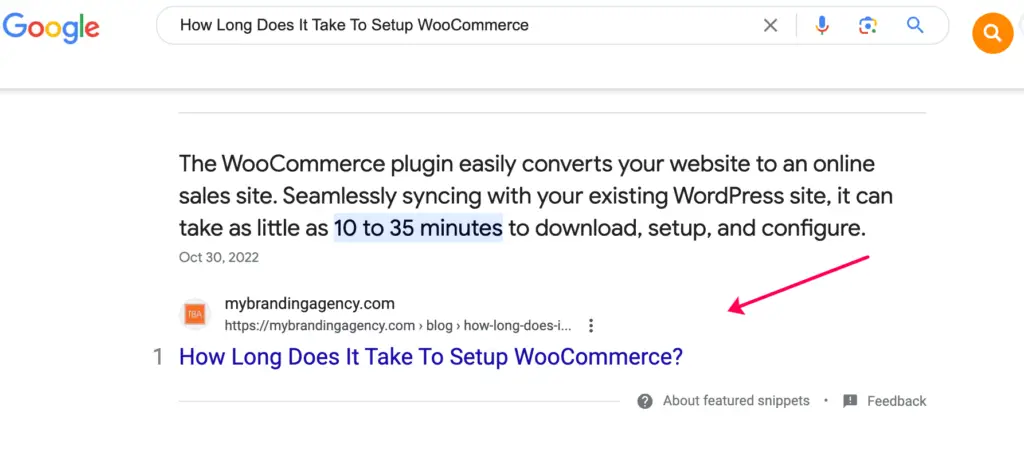
Shopify SEO and Product Variants: A Guide to Eliminate Duplicate Content
Optimizing your Shopify store for SEO can be intricate, especially when dealing with product variants that can lead to duplicate content issues. In the realm of SEO, duplicate content can significantly hinder a Shopify store’s visibility, making it essential to address these issues in your Shopify SEO strategy. Ensuring each variant is unique to search engines when creating product variants, whether color variations, sizes, or materials, is crucial for maintaining a robust SEO framework. With a focus on Shopify SEO, consolidating product variants under a canonical URL will prevent search engines from seeing similar or identical pages as duplicate content. Despite SEO challenges inherent to product variants, The Branding Agency understands that your Shopify SEO approach must deliver seamless user experiences while curbing any SEO pitfalls that could detract from your store’s search engine performance.
Being proficient in SEO involves more than recognizing the issue; it entails implementing SEO tactics to navigate the potential SEO downturn. For your Shopify store to have SEO success, it’s essential to use SEO tags effectively, making sure search engines discern the relevance of your Shopify content amidst the sea of product options. SEO isn’t about repetition; it’s about strategic placement and ensuring every SEO element, from your page titles to meta descriptions, strengthens your Shopify’s relevance in search. SEO aims to elevate your Shopify store in the ranks of search engines, and with adept SEO moves, you’ll harness the power of SEO to your Shopify’s advantage. The Branding Agency knows a robust e-commerce SEO strategy and savvy content marketing can propel your Shopify site to SEO excellence. It’s all about merging SEO with user experience – your SEO efforts make your Shopify product variants shine without creating SEO redundancies.
Improving the SEO of Product Variant Pages on Your Shopify Website
Optimizing Shopify website product variants for search engine visibility is crucial in the dynamic landscape of e-commerce SEO. When you’re looking to amplify your SEO efforts, it’s essential to consider the unique challenges that product variants present. You’ll want to ensure that each product variant on your Shopify website has distinct and search-friendly meta titles and descriptions. Incorporating SEO strategies helps Google understand similar content across multiple pages, thus aiding in better indexing and ranking.
Furthermore, consolidating the link equity of similar product variants can significantly enhance your overall SEO performance. Utilize canonical tags to signal which page is paramount to search engines, guiding Google’s understanding of your product range. Pay attention to the critical importance of keyword optimization within your Shopify site. Keywords should be placed tactfully throughout your content marketing strategies, from product descriptions to blog posts, ensuring they resonate with Google’s algorithm.
Eliminating duplicate content is another cornerstone of e-commerce SEO, especially when dealing with Shopify SEO and product variants. Creating a content marketing strategy highlighting each variant’s unique value proposition will help you rank higher in search engines. Layered navigation is a pivotal optimization technique, providing a streamlined, SEO-friendly way for customers to filter through product variants without creating duplicate URLs.
Your store’s ability to scale visibility hinges on an intricate understanding of SEO intricacies. The Branding Agency is adept at navigating these complexities, ensuring your Shopify store capitalizes on every variant opportunity. We’ll work with you through each step – from site structure to content marketing essentials – mastering Shopify SEO’s nuances to foster an SEO-optimized, customer-centric shopping experience. Stand out in the digital ecosystem and drive success through tailored SEO strategies.
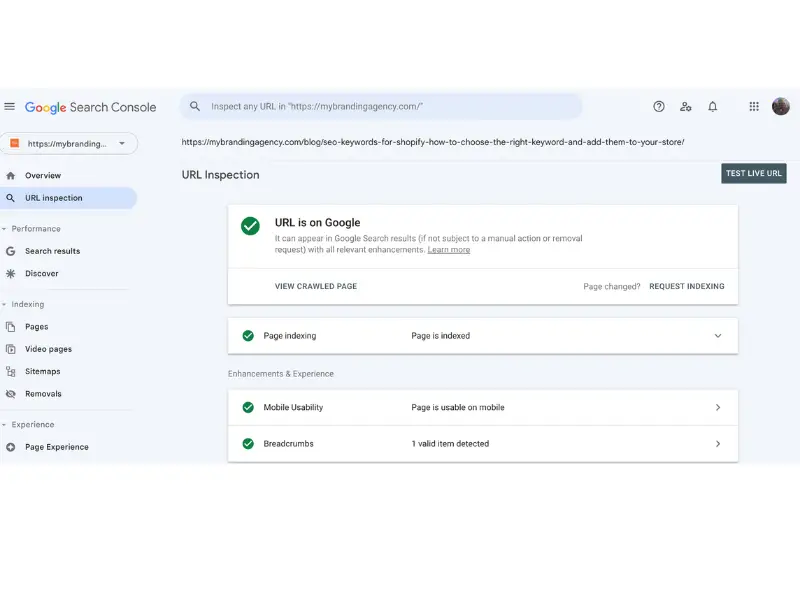
Optimization Tips for a Faster, More Search-Friendly Shopify Store
Optimizing a Shopify store for SEO is critical in ensuring your e-commerce success. In a digital era dominated by Google’s ever-evolving algorithms, it’s essential to implement practical optimization tips to create a faster, more search-friendly experience for your potential customers. At The Branding Agency, we believe in a meticulous approach to optimizing stores, enhancing user experience and search engine visibility.
Firstly, let’s focus on the store’s speed—an imperative factor for SEO. Google has clarified that faster loading times can significantly impact your ranking in search results. By optimizing images, leveraging browser caching, and reducing unnecessary Shopify apps, you can ensure your store’s performance is top-notch. Remember, a brisk, responsive website keeps shoppers engaged and lowers bounce rates.
Moreover, optimization isn’t just about speed; it’s about creating a search-friendly habitat within your Shopify store. Utilizing SEO-rich snippets and ensuring compelling and keyword-rich meta descriptions can amplify your store’s discoverability. Addressing SEO fundamentals like title tags, headings, and product descriptions tailored to include targeted SEO keywords fosters a strong foundation for a search-friendly site.
Furthermore, it’s crucial to dive into the nuances of optimization to enhance your Shopify store’s SEO. Understanding how to manage SEO for product variants effectively and eliminating duplicate content can prevent cannibalizing your rankings, which is why our guide includes dedicated strategies for this challenge.
At The Branding Agency, we specialize in curating content marketing strategies that align with SEO best practices. Keeping the content fresh and relevant and adhering to e-commerce SEO essentials can help your Shopify site rank higher in search engines. Finally, continuous optimization isn’t merely a one-off task—it’s an ongoing process that adapts to SEO trends, ensuring your Shopify store stays ahead in the competitive digital marketplace.
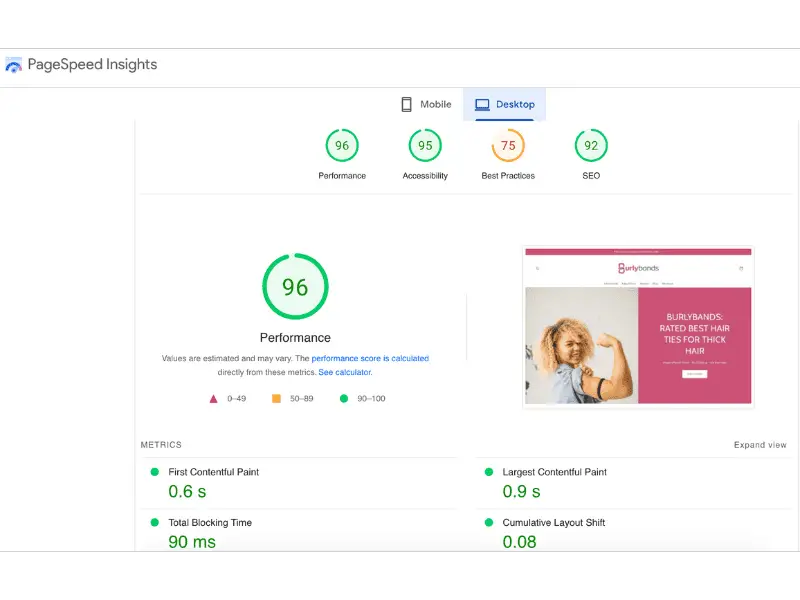
Keyword Research and SEO for Enhanced Shopify Store
PerformanceEmbarking on successful keyword research is a cornerstone of SEO and is particularly crucial when optimizing a Shopify store. All other SEO strategies build upon the foundation of the systematic discovery of relevant keywords. Proper SEO keyword research involves not merely listing terms but understanding the intent behind each keyword. This understanding directly influences the SEO strategy for a Shopify store. For effective e-commerce SEO, it’s crucial to select and evaluate keywords meticulously and then seamlessly integrate them into the content of the Shopify store.
SEO experts recommend naturally distributing relevant keywords throughout the content. To enhance user experience, we must ensure that titles, descriptions, meta tags, and product pages are stuffed with text and contribute to the overall user experience. However, overusing a keyword can trigger SEO penalties, so striking the right balance is critical. As SEO trends evolve, so does the importance of long-tail keyword optimization for SEO success in e-commerce environments like Shopify.
Moreover, SEO isn’t static; research must be ongoing to adapt to changing algorithms and consumer behaviors. Shopify’s SEO potential can be harnessed by focusing on keyword performance and relevance, reflecting the latest trends in research. It’s important to note that keyword research tools are indispensable in unearthing high-potential keywords for Shopify SEO.
To excel in SEO for Shopify, don’t just chase high-volume keywords; consider the specific SEO needs of your e-commerce site. Use analytics to measure the impact of your chosen keywords and SEO efforts. Optimize your Shopify site structure for SEO, enhance page content marketing, and employ advanced SEO techniques to improve Shopify store visibility. SEO for product variants, content marketing essentials, and eliminating duplicate content on Shopify sites are equally important to rank higher in search engines. With diligent SEO and research, you’ll optimize your Shopify store for SEO and drive meaningful e-commerce success.
Utilizing Content to Improve SEO on Your Shopify Product Pages
Creating compelling content on your Shopify product pages is crucial for enhancing your store’s SEO in 2023. Each product page is an opportunity to attract traffic from Google and other search engines, making it a cornerstone for your e-commerce SEO strategy. A well-optimized product page should include descriptive and keyword-rich content that informs potential customers about the product and helps your page rank higher in SEO search results.
To optimize your product pages for SEO, conduct thorough keyword research. Identifying the right keywords is essential for aligning your product page content with the terms your target audience searches for on Google. Once you’ve determined your core SEO keywords, integrate them naturally into your product titles, descriptions, and meta tags to enhance the page’s SEO performance. However, be mindful to avoid keyword stuffing; Google’s algorithms can penalize pages that do not maintain a natural flow of content.
In terms of content, your product pages should go beyond generic descriptions. Provide valuable information and utilize SEO tactics by including unique content that answers questions and addresses your shoppers’ concerns. This approach improves the user experience and signals to search engines like Google that your Shopify store provides authoritative and relevant content, which can lead to improved SEO rankings.
Remember, content is just one aspect of a comprehensive e-commerce SEO strategy. For a Shopify store to truly excel in SEO during 2023, you must consider your site structure, content marketing strategies, and optimization techniques for product variant pages and strive for a fast, responsive website. To achieve higher rankings in search engines and ensure a robust online presence for The Branding Agency, leverage these insights from our guide on optimizing Shopify for SEO success.
Rank Higher on Search Engines with Optimized Shopify Blog Content
Optimizing your Shopify blog is pivotal for any SEO strategy aiming to rank higher on search engines. You can significantly bolster your e-commerce SEO efforts through carefully curated, product-focused content. High-quality blog posts optimized for SEO can act as a lever, propelling your product pages to the forefront of search engines like Google. When you leverage SEO-enhanced blog articles, your Shopify site taps into a wealth of organic traffic potential, allowing you to feature your products more prominently and establish thought leadership within your industry.
The Branding Agency recognizes that optimized blog content goes beyond mere keyword stuffing. We strategically develop each product-related article with SEO. To ensure better search engine optimization (SEO) for your Shopify store, it is vital to naturally and engagingly include essential keywords such as “Shopify,” “SEO,” and “product” that appeal to your target audience. A well-optimized Shopify blog aids search engines in understanding the context and relevance of your product offerings, improving the chances of ranking higher.
Moreover, a thorough understanding of SEO tactics leads to optimized product descriptions, images, and videos, making your content more appealing to search engines and potential customers. By following The Branding Agency’s step-by-step guide—which includes enhancing your Shopify store structure and improving SEO on product variant pages—you can harness the cumulative power of content marketing strategies and keyword research. This synergy cultivates an ecosystem where your Shopify site doesn’t just rank higher in search engines but thrives in the competitive digital marketplace.
From leveraging the nuances of content marketing essentials to diving deep into the optimization techniques required for a faster, search-friendly Shopify store, The Branding Agency will ensure the visibility of your e-commerce platform climbs. So, our comprehensive guide sets you up for success, whether it’s about optimizing product SEO or eliminating duplicate content through insightful Shopify SEO and product variants management. Begin your journey today with optimized Shopify blog content, and watch as your store ascends to the SEO ranks.
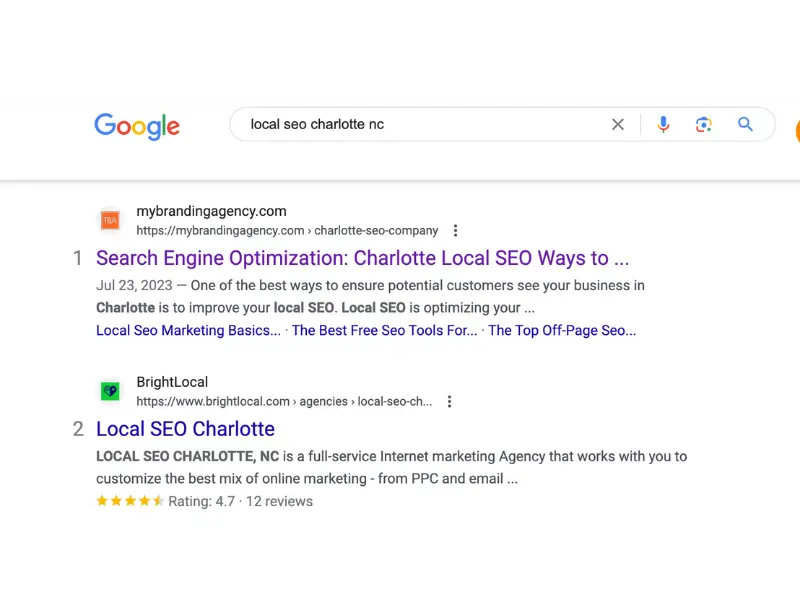
Exciting news! 🚀 We’ve partnered with the awesome team at PageOptimizer Pro, founded by the SEO guru Kyle Roof. Their tool is a game-changer for creating top-notch, SEO-friendly blog content. Kyle’s expertise shines through in the software, making it a must-have for anyone looking to supercharge their Shopify store’s SEO. Check it out at PageOptimizer Pro and boost your Blog content game! 👊
Advanced Shopify SEO: Tools and Techniques to Outrank the Competition
Unlock the full potential of your online storefront with advanced Shopify SEO strategies: a surefire way to outshine and outrank your competition in the ever-dynamic digital marketplace. Diving deep into the analytics and diagnostics of Google Search Console, you’ll glean invaluable insights to guide your optimization efforts. A robust SEO campaign is no longer an option but a necessity, as iterating SEO techniques becomes an art form in itself, each move geared towards supremacy in search engine result pages. Master the balance between concise optimization and the user experience; let your Shopify store flourish by harnessing the nuances of optimizing every element, from meta tags to image alt-attributes.
Equipped with a suite of tools, your journey through SEO optimization won’t just stop at the edge of standard practices. Use the power of Google Search Console for tailored data analysis and embrace optimization practices that align perfectly with your site’s unique needs. Implementing fierce SEO strategies, you’ll employ techniques crafted to ensure a significant advantage over competitors, using the Google Search Console as your command center, where optimization is a continual process.
Rise above the din of competition by optimizing your Shopify store’s technical SEO framework, empowering it to navigate Google’s algorithmic tides adeptly. Your Shopify store’s performance in search engines will be unbeatable thanks to a cocktail of carefully applied SEO methods. Maintaining an unassailable presence is crucial in an eCommerce landscape dominated by SEO-savvy adversaries. Embrace SEO; let optimizing your Shopify site be a ceaseless endeavor, keeping you several steps ahead of the SEO game.
Shopify SEO isn’t static—it’s an arena of constant evolution. The correct set of tools and the most effective techniques make all the difference in significantly enhancing your store’s visibility. Forge ahead, trailing a blaze through the SEO frontier, elevating your Shopify store to unprecedented heights with the perfect blend of tools and optimization techniques outlined in The Branding Agency’s comprehensive guide.
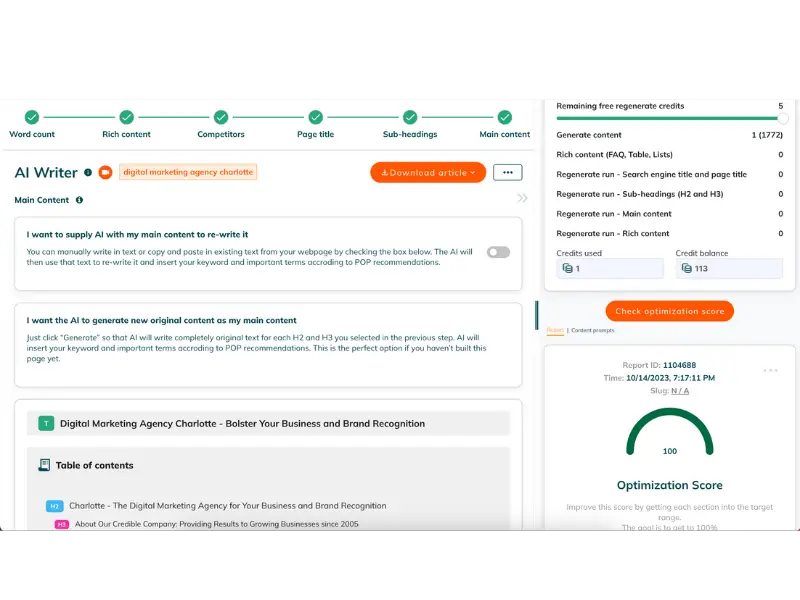
Discover How to Improve Your Shopify Store SEO for Better Rankings
To effectively improve your Shopify store SEO, it’s crucial to understand the multifaceted approach required for better rankings. Initiating with the site structure, you need to streamline navigation, as an intuitive layout is pivotal for SEO success. As you enhance your store, consider diverse strategies to improve page content marketing, ensuring it resonates with your target audience and search engine algorithms. A fundamental aspect of Shopify SEO involves regularly analyzing and tweaking your approach to rank higher in search engines. Adopting optimization techniques can significantly boost your Shopify store’s visibility, making your products more discoverable.
Addressing e-commerce SEO extends to content marketing essentials; rich, relevant content positions your Shopify site as an authority, improving its SEO potency. Managing Shopify SEO and product variants helps eliminate duplicate content issues. Tactfully improving the SEO of product variant pages is a meticulous process that enhances the overall searchability of these specialized pages within your Shopify website.
Speed optimization tips contribute to a faster, more search-friendly Shopify store, a factor that Google’s search algorithms heavily weigh. Including keyword research is fundamental for improved SEO, targeting terms prospective customers might use. This precision directly contributes to the enhanced Shopify store performance. To improve SEO, businesses must leverage content on product pages and optimize blog content across the entire site, which helps them rank higher on search engines.
In advanced Shopify SEO, employing many tools and techniques is essential to outrank the competition. One such indispensable tool is Google Search Console, which provides rich insights into Shopify store SEO performance. Applying a holistic approach and utilizing Google Search Console data can improve each page’s SEO and restructure your store for better SEO, fostering unparalleled rankings.