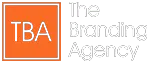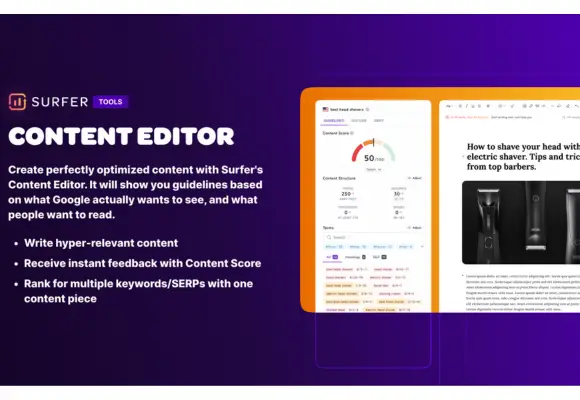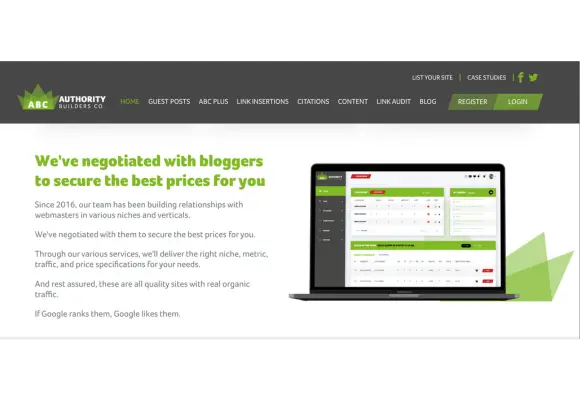Are you wondering how to optimize “SEO for my Shopify store” and outshine competitors in search results? You’ve landed in the right place. This article will walk you through essential tactics and Shopify-specific SEO practices to enhance your store’s online visibility. Learn to master Shopify’s SEO tools, conduct effective keyword research, and ultimately, easily attract more traffic to your store.
Key Takeaways
- Incorporating SEO best practices, such as leveraging Shopify’s built-in SEO features and crafting compelling meta descriptions, is essential for making a Shopify store more discoverable and competitive.
- Conducting thorough keyword research and mapping them to specific Shopify pages is critical for aligning store content with user search intent, leading to improved SEO performance and potential conversions.
- Optimizing Shopify product pages through quality images, implementing alt text, and ensuring mobile-friendliness can significantly boost user engagement and search engine rankings while acquiring quality backlinks enhances store authority.
Unlocking SEO Potential for Your Shopify Store
Imagine the internet as a bustling city, and your Shopify online store is a store tucked away in one of its many streets. No matter how wonderful your products are, if your store isn’t visible, customers won’t find them. That’s where search engine optimization SEO comes into play.
SEO is your store’s neon sign, guiding customers to your doorstep by making your store more discoverable on the vast cityscape of the internet. With the right SEO strategies, your Shopify store can enjoy a spot in the bright lights of the first page of search results, attracting up to 30% more daily traffic.
Shopify’s SEO landscape is rife with unique opportunities and challenges. Unlocking your store’s full SEO potential involves:
- Proper keyword usage.
- Establishing a sensible site structure.
- Applying Shopify-specific SEO best practices.
Shopify’s built-in features, such as clean coding, organized structure, and customizable meta fields, are your allies in this journey. The platform hosts over two million global stores, so applying these SEO best practices is key to staying competitive.
Level up your Shopify SEO with Surfer’s AI! Get a FREE 7-day trial of the most advanced on-page optimization tool (highly recommended!) ►► https://get.surferseo.com/SEOforShopify
Mastering Shopify’s Built-In SEO Features
Shopify has built-in SEO features that help search engines understand your store’s content, improving its visibility in search results. Meta titles and descriptions, editable title tags, and URL handles are some of the features you can leverage to communicate with search engines and users alike, enhancing click-through rates from search engine results pages (SERPs).
Integrating keywords into the URL or slug of your Shopify pages can further clarify your page content, steering clear of keyword stuffing. Shopify also handles technical SEO elements, generates canonical tags to prevent duplicate content issues, and auto-generates sitemap.xml and robots.txt files for your store.
Crafting Compelling Page Titles and Meta Descriptions
While Shopify’s built-in SEO features lay the foundation, crafting compelling page titles and meta descriptions adds the finishing touches that can significantly boost your store’s SEO. Just like an engaging book title can lure in readers, an engaging page title can entice users to click on your store’s link in the SERPs.
When it comes to meta descriptions, think of them as the back cover of your book. A well-optimized meta description incorporates relevant keywords, includes a call-to-action, and stays within 105 characters, compelling users to explore your store.
Unlock Shopify SEO secrets & skyrocket sales! Start your free trial & get the 1st month for $1 ►► https://www.shopify.com/free-trial
Conducting Thorough Keyword Research for Shopify Success
Target keywords are the cornerstone of SEO. They help search engines match your site’s content to the queries of your target audience. Think of them as the language of search engines, translating user queries into relevant search results.
Conducting thorough keyword research using specialized tools can uncover search terms relevant to your products and services.
Understanding the search intent behind these keywords informs the type of content to create and where to incorporate them into your Shopify store, be it a product page, collection page, or blog post. So, how does one conduct keyword research and map them to their Shopify pages? Let’s explore this aspect.
Utilizing Keyword Research Tools
Though keyword research may appear daunting and expansive, you’re not embarking on this journey alone. Tools like Google Keyword Planner and Ahrefs act as your compass, guiding you to the most relevant keywords for your Shopify store.
Keywords with decent search volumes indicate more users looking for that particular query, making them critical to your SEO strategy. However, it’s not always about the most popular keywords. Relatively low difficulty scores for a keyword suggest a better chance of ranking higher in search results, making them just as valuable.
Remember that aligning keywords with the intent of different pages on your Shopify store helps bring in relevant traffic, thereby boosting potential conversions.
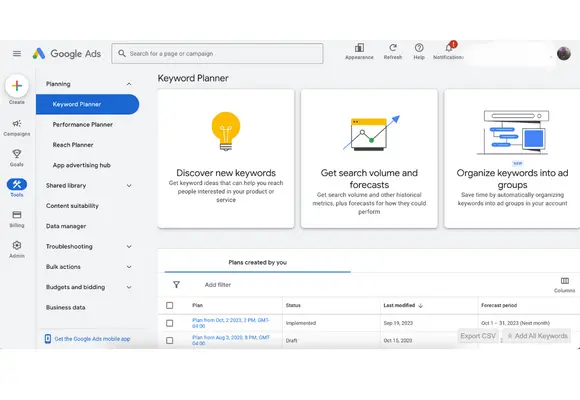
Mapping Keywords to Your Shopify Pages
With a list of relevant keywords, the next step is to map these keywords to your Shopify pages. To ensure that your content aligns with your customers’ search intent, you can improve your site’s SEO. Tools like Semrush Keyword Manager can help you organize keywords into clusters, making targeting specific topics and secondary keywords easier.
Unlock powerful keyword research with Semrush’s Keyword Magic Tool! Try it FREE for 30 days ►► https://www.semrush.com/lp/product-keyword-magic-tool-7/en/
You can enhance SEO and user understanding in your Shopify store by:
- Mapping keywords to existing product or category pages
- Creating new pages to accommodate additional relevant keywords
- Using descriptive, keyword-rich anchor text for internal links within your store
You can use strategies such as Google Search Console to make your site easier for users to navigate and improve your search engine rankings.
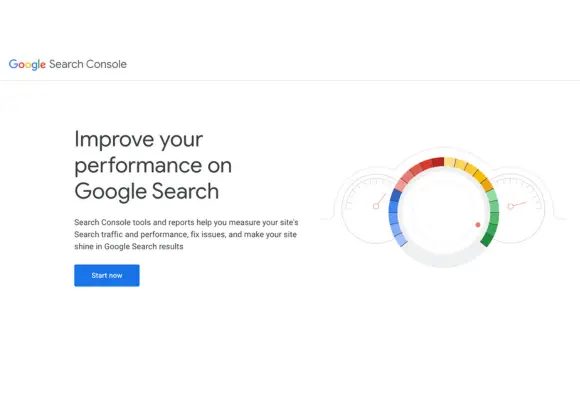
Optimizing Shopify Product Pages for Maximum Reach
A robust SEO strategy focuses on drawing in visitors and retaining them. This is where optimizing your Shopify product pages comes into play. High-quality product and lifestyle photography can significantly influence customer perception and conversion rates, offering detailed views and a sense of the aspirational lifestyle associated with your products.
Linking images to specific product variants helps clarify customer options and is particularly useful in the fashion and beauty industries. Coupled with detailed product descriptions containing material composition, sizing, and usage instructions, you can enhance customer trust and support informed purchasing decisions. What about the SEO implications of these images, though? Let’s explore further.
Boost trust & SEO with Stamped.io (FREE Trial)! Showcase product & site reviews to convert visitors into customers https://get.stamped.io/SEOforShopify
Implementing Alt Text for Product Images
Images play a crucial role in enhancing the visual appeal of your Shopify store. But did you know they can also boost your SEO? Implementing alt text for product images can improve your store’s search engine visibility and support image search results.
Writing alt attributes with great attention and precision is crucial for web accessibility or when a browser cannot render an image. To optimize image alt text for SEO, save files with names matching the target keyword and utilize this as alt text when uploading to Shopify. Shopify’s built-in SEO features make it easy to edit image alt text, enhancing content optimization on the platform.
Leveraging Content Marketing to Amplify Your Shopify SEO
If you liken SEO to the neon sign that leads customers to your store, you can compare content marketing to the display that interests them. Content creation is key for a successful Shopify SEO strategy, offering significant content marketing opportunities that can help your store reach a broader audience through search engines.
Blog content is an effective SEO tool, helping increase organic traffic and support marketing efforts. So, what’s the process of creating captivating content that bolsters your Shopify SEO? Let’s dissect this.
Establishing a Content Calendar
A content calendar is your roadmap to successful content marketing. It helps you plan marketing content creation and publication across various platforms, leading to consistent publishing and improved SEO.
To create an effective content calendar, you need to:
- Define its scope
- Detail the contents
- Establish best practices
- Solicit team feedback
Employing a content calendar facilitates a consistent publishing schedule, reduces errors, promotes uniform messaging, and ensures your content aligns with the interests of your target audience.
Engaging with Blog Posts
Creating informative blog posts with SEO is crucial for engaging effectively with your audience. Here are some tips to optimize your posts:
- Use keyword-rich titles, descriptions, and URLs.
- Add relevant images and videos to enhance engagement.
- Include internal and external links to provide additional information and improve visibility.
By following these tips, you can create blog posts that are both informative and optimized for SEO.
Promoting these blog posts on social media can significantly broaden their reach and attract more targeted traffic. Shopify’s ‘Blog posts’ section makes adding these optimized posts to your store easy, ensuring they contribute to your SEO efforts.
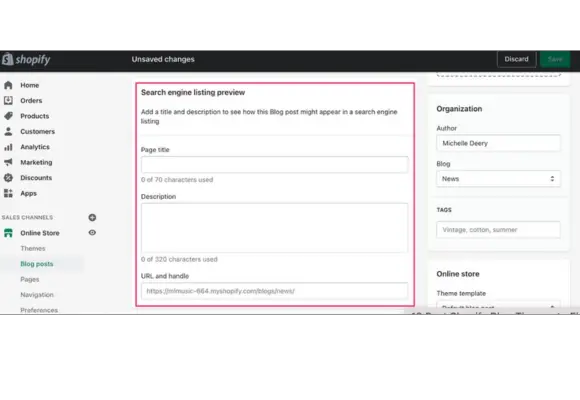
Building a Robust Internal Linking Structure
Like a city’s road network linking different neighborhoods, internal links bind different pages on your Shopify store, enhancing site navigation, user experience, and search engine indexing. To optimize your site structure for SEO, you can:
- Create collection pages
- Use internal linking to show the topical relevance between them
- Promote important pages and indicate their significance to search engines.
Strategic placement of internal links aids site indexing, as search engines crawl sites by following links, improving overall site visibility. Anchor words within these internal links serve as indicators to search engines about the link’s destination, influencing how pages are understood and ranked.
So, what’s the process for enhancing user navigation with smartly placed links? Let’s explore this.
Enhancing User Navigation with Strategic Links
Adding internal links within your website can enhance user navigation and improve site structure. Here are some benefits of using internal links:
- Easy access to important pages
- Reduced bounce rates
- Enhanced customer satisfaction
- Increased conversion rates
Dedicated collection pages for distinct topics targeting different keywords aid in site navigation and optimization of search engines. Incorporating a search bar enables users to swiftly navigate the site, locate desired products or content, and improve their search engine results page experience.
https://linkwhisper.com/ref/2358/
Technical SEO: Ensuring Your Shopify Site is Search-Engine Ready
Technical SEO is the nuts and bolts of your Shopify store’s SEO. It ensures your site is search-engine ready, addressing the needs of search-engine crawlers and mobile shoppers. Shopify servers globally host online stores without imposing bandwidth limits, which can lead to improved site performance and faster loading times.
However, keep in mind that Shopify, as an e-commerce site, has its share of limitations. Restrictions on sitemap editing, structured data, and site schema markup customization could hinder your SEO efforts. To navigate these limitations, apps like Smart SEO can enable rich snippets for products.
So, what’s the method for optimizing for speed and mobile compared to optimizing for other factors such as design, content, or SEO? Let’s dig deeper to find out.
Speed Optimization for Faster Load Times
In the fast-paced world of online shopping, every second counts. Optimizing your Shopify store’s speed for faster load times can significantly improve user experience and lead to higher conversion rates. Optimizing image sizes, limiting video or slideshow elements, and utilizing system fonts instead of custom fonts can significantly decrease page load times.
Shopify’s browser caching policy for cacheable resources helps serve faster page loads during users’ return visits. Identifying and optimizing inefficient Liquid template code can enhance the render time, leading to faster website performance.
Mobile Optimization for On-The-Go Shoppers
In the era of smartphones, providing an excellent mobile shopping experience is not just an option but a necessity. Simple navigation improves user experience by ensuring shoppers on various devices can view pages properly, aiding SEO.
A clear and visible call to action on product pages is essential to compel customers using mobile devices to add items to their carts. Deactivating unused theme features and selecting themes optimized for performance can affect a Shopify store’s overall performance.
Acquiring Quality Backlinks to Boost Your Shop’s Authority
Backlinks are like endorsements from other websites, boosting your Shopify store’s authority, credibility, and search engine rankings. You can acquire backlinks by creating linkable assets, guest posting on relevant blogs and websites, and utilizing the Skyscraper technique to surpass competitor content.
Identifying sites that link to competitors and requesting to be credited in unlinked mentions are effective strategies to improve your backlink profile and visibility. However, purchasing links can result in search engine penalties and detrimentally affect your website’s SEO.
So, what’s the process for acquiring these quality backlinks? Let’s delve into this.
Build high-quality backlinks with Authority Builders! Apply for a FREE account & boost your Shopify traffic ►► https://authority.builders/apply/d6pc984369
Collaborating with Influencers and Bloggers
In the era of social media, influencers, and bloggers are the new celebrities. Partnering with them is an effective method of gaining exposure and enhancing your store’s reputation. Product reviews by influencers or bloggers often result in valuable backlinks when shared with their audiences.
Guest posting on relevant platforms can increase exposure and generate additional backlinks for your Shopify store. This collaboration helps acquire quality backlinks and amplifies your store’s visibility and credibility.
More Recommended Shopify Stories –
Should I Blog on My Shopify Store?
Evaluating and Choosing the Right Shopify SEO Apps
While Shopify comes with built-in SEO features, there’s no harm in wielding additional tools to enhance your SEO game. Shopify SEO apps can complement your existing SEO strategies by offering additional features and tools for optimizing your store’s online presence.
However, keep in mind that not all apps are equally effective. Basic SEO functions on Shopify are free. However, advanced customization may necessitate the use of third-party apps with subscriptions. So, what’s the method for choosing the right Shopify SEO apps? Let’s explore this.
Top Picks for Shopify SEO Apps
Choosing the right Shopify SEO app can feel like finding a needle in a haystack. You can start by checking out top-rated Shopify SEO apps that often offer free plans, providing cost-effective SEO enhancement for businesses at varying levels. Some popular options include:
- SEO Manager
- Plug in SEO
- Smart SEO
- Crush.pics
- JSON-LD for SEO
These apps can help optimize your Shopify store, improve your search engine rankings, integrate with Google Analytics, and work effectively with other search engines.
Apps like Yoast for Shopify, All in One SEO Pack for Shopify, and EZSEO for Shopify can help improve your shop’s ranking in search engine results pages (SERPs). These high-quality apps can significantly enhance your store’s visibility and organic search traffic.
Summary
A well-optimized Shopify store is like a well-oiled machine, attracting organic traffic, engaging visitors, and converting them into customers. By unlocking the full potential of your Shopify store’s SEO, conducting thorough keyword research, optimizing product pages, leveraging content marketing, building a robust internal linking structure, ensuring technical SEO readiness, acquiring quality backlinks, and choosing the right Shopify SEO apps, you can enhance your store’s visibility and drive business growth. Remember, the world of SEO is ever-changing, but with the right strategies and tools, your Shopify store can stay ahead of the curve.
Contact Us
Frequently Asked Questions
How do I check my SEO on Shopify?
To check your SEO on Shopify, set up Google Search Console and Bing Webmaster tools, submit a sitemap, and optimize your heading tags. You should also consider setting up Google Analytics and using SEO tools to improve your site’s performance.
Why is SEO important for my Shopify store?
SEO is essential for boosting your Shopify store’s search engine visibility and attracting organic traffic, ultimately increasing your store’s discoverability by potential customers.
How can I use Shopify’s built-in SEO features for my store?
Leveraging Shopify’s built-in SEO features, such as editable title tags, meta descriptions, and URL handles, can improve your store’s search engine rankings. Start optimizing your store today to increase its visibility online.
What is the role of keyword research in Shopify SEO?
Keyword research is crucial in Shopify SEO as it helps you understand the search terms your audience uses and optimize your content for improved search engine visibility.
How can I optimize my Shopify product pages?
To optimize your Shopify product pages, use high-quality images, detailed descriptions, and strategic alt-text implementation for maximum reach and visibility.