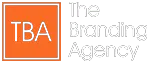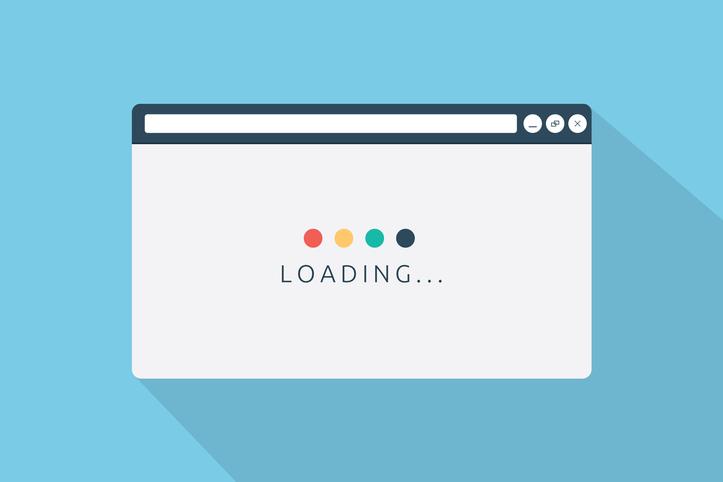Page speed, sometimes also referenced as site speed or page load time, refers to how quickly your website content loads for visitors. If pages load correctly and quickly, it means your website visitors can move through your content and services effectively. However, if your page speed lags—visitors and potential customers may get stuck on pages that don’t load. Or worse, not be able to access your site content at all, forcing them to leave your site (meaning no new customers for you!).
Why page speed is important to your business
It isn’t just potential visitors to your site that can be affected by your site page speed. Your overall SEO (search engine optimization) can take a hit, as well.
Poor page speed may prevent search engines from being able to crawl your site. The bigger search engines, like Google, even factor in page speed when ranking sites served to consumers searching for your content or services online.
So, if your page speed is slow—when consumers search for matching services online your site may not even make the first page of search results, making you invisible to any potential clients.
7 Ways to boost your page speed
There are several ways you can increase your page speed. Ensuring the following tactics are being utilized can ensure your site is driving traffic, taking in orders, and potential customers are finding you and the services you offer.
- Optimize your graphics and images. Your site’s images can dramatically slow down your site performance if they are too big or aren’t implemented correctly. For example, PNG files may be the best way for your site to serve graphics—and JPG files are generally the best format for photographs. But, both need to be compressed correctly for your site and for web crawling.
- Enable file compression. File sizes in your web content can be a root cause for slowing down your page speed. For example, if your images aren’t sized correctly—or compressed appropriately—your site may not load correctly.
- Optimize your page code. Unnecessary characters in your site and page content can be another culprit of slow page-load speed. Extra spaces or unnecessary commas, as well as erroneous or unused code can add to lag time.
- Remove any redirects. Erroneous or excessive hyperlinking on your site’s pages will also slow down your page load times. Be strategic in any redirects you’re intentionally using; and check your site regularly for broken or erroneous links, so you can clean up and fix. Doing so will ensure your pages are loading quickly and correctly.
- Be aware of browser caching. Internet browsers inherently save quite a bit of information from your site, so that when people revisit your pages they don’t need to wait for everything to reload. Instead, much of that information is cached. So, repeat visitors to your site can quickly re-access your content. A good web developer can help you employ tools to ensure your site is leveraging browser caching appropriately and effectively (and that your caches are set to expire in a reasonable time period).
- Pay attention to server response time. Optimal server response time is under 200 milliseconds. To figure out what your server response time is, you’ll need a pro to help you “ping” your server and time the response. If you’re running slow, a pro can check your site performance and look for any roadblocks, such as slower database queries, memory issues, or slow routing.
- Tap into content distribution networks. A CDN, or content delivery or distribution network is a collection of servers that work to manage your site’s content delivery. These networks store copies of your site in data centers around the world. This helps the content to be accessed quickly, giving users reliable and fast access to your site.
A good pro can help you use a CSS sprite to create a composite or template for images that your site uses across multiple pages (for example, buttons and icons). CSS sprites concatenate multiple images into one, master image that can load all at once—increasing your page load times.
Implementing many of the above strategies can be next to impossible, without the correct tools or the guidance of a pro. That’s where we can help!
The Branding Agency Charlotte NC is here to help!
Our team is here to lend a hand, no matter if you’re looking for an audit of your existing website or looking to build a brand new website. Our experts can help with creating or rebuilding responsive site design with fast and reliable performance, and SEO-ready content. And, all at an affordable price.
We know that there’s one one-size-fits-all approach to web design and optimization, that’s why we encourage you to give us a call today for a custom website audit of your own. We’ll talk through your site goals and needs, and help create the best possible strategy to amplify your online business. Give us a call at (704) 800-7413 to learn more about our web services and how we can help you. Help your business stand out on google, work with one of the highest rated Charlotte Web Design and Digital Agency North Carolina.