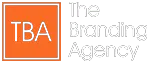In the age of digital dominance, understanding the dynamics of Google search and its pivotal role in driving online traffic is essential. The key lies in deciphering the art of backlinks – those virtual signposts that guide users to your content. But how do you find these links? How can you tap into Google’s search prowess to uncover the pathways that lead to your website?
In this article, we’ll explore the significance of backlinks, delve into the intricacies of Google search, and learn how to discover and utilize these invaluable connections efficiently.
How Do I Find My Google Backlinks?
Finding your backlinks on Google can be done in a few simple steps. Backlinks, or inbound or incoming links, are links from other websites that point to your website. They are an essential factor in determining your website’s search engine ranking, as they indicate the popularity and relevance of your site.
It’s essential to regularly check your backlinks to ensure that they are of high quality and from reputable sources. Unnatural or toxic links can harm your website’s performance and search engine ranking, so monitoring your link profile and taking action, if necessary, is essential.
Find your backlinks in the Google Search Console
Google Search Console is a free tool that helps you manage your website’s presence in Google Search. It also provides you with a report of all the backlinks to your website.
To find your backlinks in Google Search Console:
- Go to your Google Search Console account.
- Click on the “Links” report.
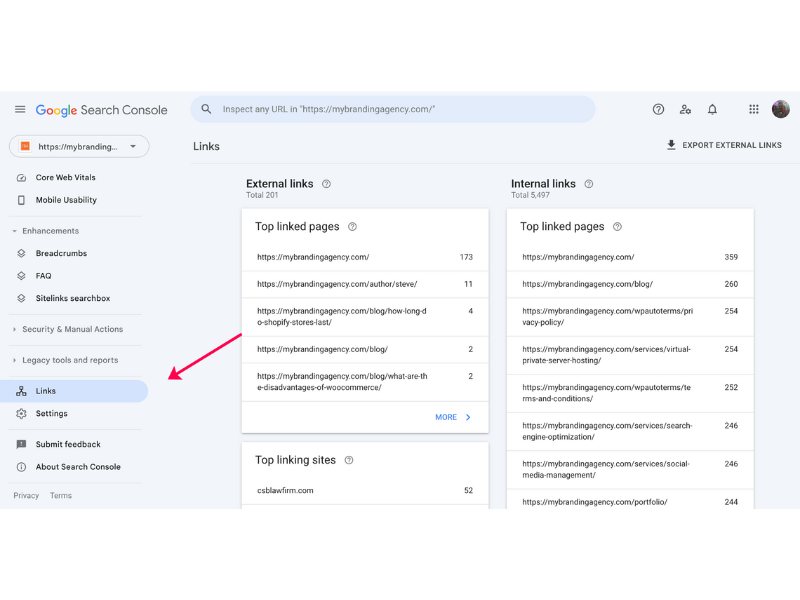
It’s in the left sidebar, fourth up from the bottom.
- This report will show you a list of all the websites linking to your website.
- You can filter the results by date, anchor text, or other criteria.
- You can also export the results to a spreadsheet.
Here are some of the things you can do with the backlinks report in Google Search Console:
- Identify new backlinks to your website.
- Track the number of backlinks you have over time.
- See which websites are linking to you the most.
- Identify any spammy or irrelevant backlinks.
- Fix any broken backlinks.
Understanding your backlinks can improve your SEO and your website’s ranking in search results.
Here are some additional tips for finding your backlinks in Google Search Console:
- Make sure you have verified your website in Google Search Console.
- Be patient. It may take some time for the backlinks report to update.
- If you don’t see all your backlinks in the report, you can use a backlink checker tool to find them.
Find your backlinks in Ahrefs
Ahrefs is a popular backlink checker tool that can help you find all your backlinks. The tool provides detailed information about each backlink, including the anchor text, referring domain, and creation date.
To find your backlinks in Ahrefs:
- Go to the Ahrefs website and sign up for a free trial.
- Once you have signed up, enter your website’s URL in the search bar.
- Click on the “Backlinks” tab.
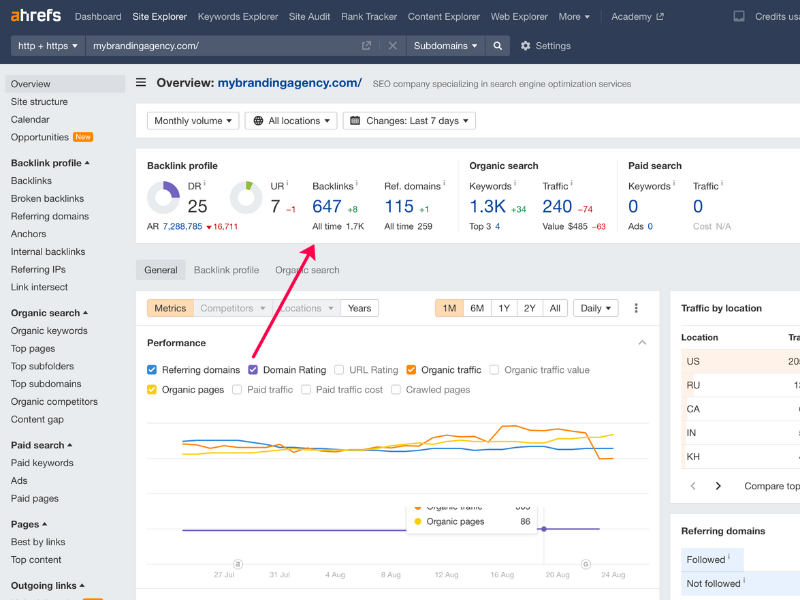
- After doing so, it will display a complete list of all the backlinks leading back to your site.
- You can filter the results by date, anchor text, or other criteria.
- You can also export the results to a spreadsheet.
Here are some of the things you can do with the backlinks report in Ahrefs:
- Identify new backlinks to your website.
- Track the number of backlinks you have over time.
- See which websites are linking to you the most.
- Identify any spammy or irrelevant backlinks.
- Fix any broken backlinks.
Understanding your backlinks can improve your SEO and your website’s ranking in search results.
Here are some additional tips for finding your backlinks in Ahrefs:
- Use the “Advanced Filters” to narrow down your results.
- Use the “Export” button to save your results to a spreadsheet.
- Use the “Backlink Profile” report to get a more detailed overview of your backlinks.
Find your backlinks in SEMrush
SEMrush is a popular SEO tool that can help you find your backlinks. The backlink details include the anchor text, referring domain, and the creation date of the link.
To find your backlinks in SEMrush:
- Go to the SEMrush website and sign up for a free trial.
- Once you have signed up, enter your website’s URL in the search bar.
- Click on the “Backlinks” tab.
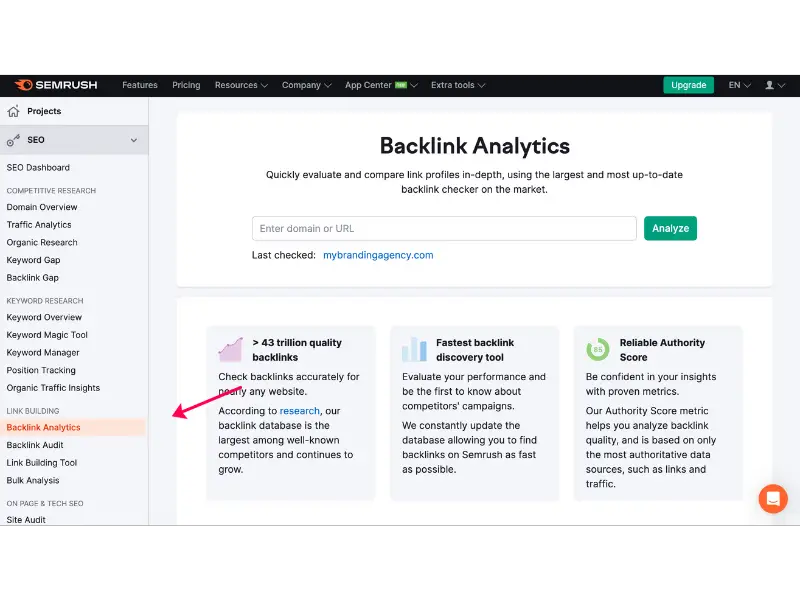
- The report will show you a list of all the backlinks to your website.
- You can filter the results by date, anchor text, or other criteria.
- You can also export the results to a spreadsheet.
Here are some of the things you can do with the backlinks report in SEMrush:
- Identify new backlinks to your website.
- Track the number of backlinks you have over time.
- See which websites are linking to you the most.
- Identify any spammy or irrelevant backlinks.
- Fix any broken backlinks.
Understanding your backlinks can improve your SEO and your website’s ranking in search results.
Here are some additional tips for finding your backlinks in SEMrush:
- Use the “Advanced Filters” to narrow down your results.
- Use the “Export” button to save your results to a spreadsheet.
- Use the “Backlink Profile” report to get a more detailed overview of your backlinks.
Find your backlinks in Moz
Another way to find your backlinks is to use a backlink checker tool like Moz’s Link Explorer. This tool gives you a comprehensive overview of your backlink profile, including the number of backlinks, quality, and referring domains.
To find your backlinks in Moz’s Link Explorer:
- Go to the Moz website and create an account.
- Once you have created an account, log in and click the “Link Explorer” tab.
- In the search bar, enter your website’s URL.
- Click on the “Analyze” button.
Moz’s Link Explorer will then display a list of all the backlinks to your website. You can sort the list by the number of backlinks, the quality of the backlinks, or the referring domains.
You can also use Moz’s Link Explorer to filter your backlinks. For example, you can filter by the following:
- The type of link (follow or no-follow)
- The anchor text
- The link creation date.
- The referring domain
Moz’s Link Explorer is a powerful tool that can help you understand your backlink profile and improve your SEO. Using this tool, you can identify high-quality backlinks that can help you rank higher in search results.
Here are some additional tips for finding your backlinks in Moz’s Link Explorer:
- Use the “Advanced Filters” to narrow down your results.
- Export your backlink data to a spreadsheet for further analysis.
- Use the “Link History” tab to see how your backlink profile has changed.
- Use the “Link Opportunities” tab to identify potential new backlinks.
By following these tips, you can get the most out of Moz’s Link Explorer and improve your SEO.
Find your backlinks in Majestic
To find your backlinks in Majestic, you must create a free account. Once you have created an account, you can enter your website’s URL into the search bar. Majestic will display a list of your backlinks, including the referring domain, the anchor text, and the date when you created the link.
You can use Majestic’s filters to narrow down your results. For example, you can filter by referring to domain, anchor text, or date. You can also export your backlink data to a CSV file for further analysis.
Here are some of the benefits of using Majestic to find your backlinks:
- Majestic uses various methods to crawl the web and find backlinks, so you can be confident that you are getting accurate data.
- Majestic includes the referring domain, anchor text, and creation date for your backlinks in their comprehensive data.
- Majestic offers a variety of filters that you can use to narrow down your results.
- You can export your backlink data to a CSV file for further analysis.
If you are serious about improving your website’s SEO, tracking your backlinks is essential. Majestic is an excellent tool for doing this. Using Majestic, you can identify the websites linking to yours and use this information to improve your link-building strategy.
Here are some additional tips for finding your backlinks in Majestic:
- Use the “Top Linking Sites” report to see the websites most link to you.
- To see what words and phrases link to your website, refer to the “Anchor Text” report.
- Use the “Historical Data” report to see how your backlink profile has changed.
- Use the “Advanced Filters” to narrow your results by referring to domain, anchor text, date, and other criteria.
Following these tips, you can use Majestic to find your backlinks and improve your website’s SEO.
The Importance of Backlinks for SEO
Backlinks are a crucial component of any successful SEO strategy. These links, which come from other websites and point to your own, act as endorsements of your content in the eyes of search engines. The more high-quality backlinks you have, your website will likely rank well in search results. Search engines view backlinks as a sign that other websites consider your content valuable and relevant. However, not all backlinks are created equal. It’s essential to focus on earning backlinks from reputable, authoritative websites to maximize their impact on your SEO efforts.
How backlinks help improve your website’s ranking in search engines
Backlinks are links from other websites to your website. They are an essential factor in search engine ranking (SERP) because they help Google and other search engines determine the authority and relevance of your website.
When a reputable website links to your own, it serves as a vote of confidence for the value and trustworthiness of your content. This signal to Google indicates that your website is a reliable source of information and can boost your search engine ranking for relevant keywords.
The more backlinks you have from high-quality websites, the higher your website will likely rank in search results. However, it’s important to note that not all backlinks are created equal. Some backlinks are more valuable than others.
For example, a backlink from a website with a high domain authority (DA) is more valuable than a website with a low DA. DA measures how well Google and other search engines regard a website.
Other factors that can affect the value of a backlink include:
- The relevance of the website that is linking to you.
- The anchor text of the link.
- The number of other websites that are linking to the same website.
Get High-Quality Backlinks with Authority Builders (My Trusted Partner)
Backlinks are essential for building website authority and improving SEO, but finding high-quality backlinks can be challenging. That’s where my trusted affiliate partner, Authority Builders, comes in.
Authority Builders specializes in helping businesses acquire high-quality backlinks from relevant and reputable websites. They offer various services, including guest post outreach, link insertions, and citations, all designed to boost your website’s ranking and organic traffic.
I’ve used Authority Builders for my website, and I’ve been impressed with their results. They’re a reliable and experienced team that understands the importance of building backlinks correctly.
Stop struggling with SEO and finally get the organic traffic you deserve. Let Authority Builders’ experts handle your backlink strategy. Click here to start ranking higher today! They offer a free consultation to learn more about their services and see if they fit your needs.
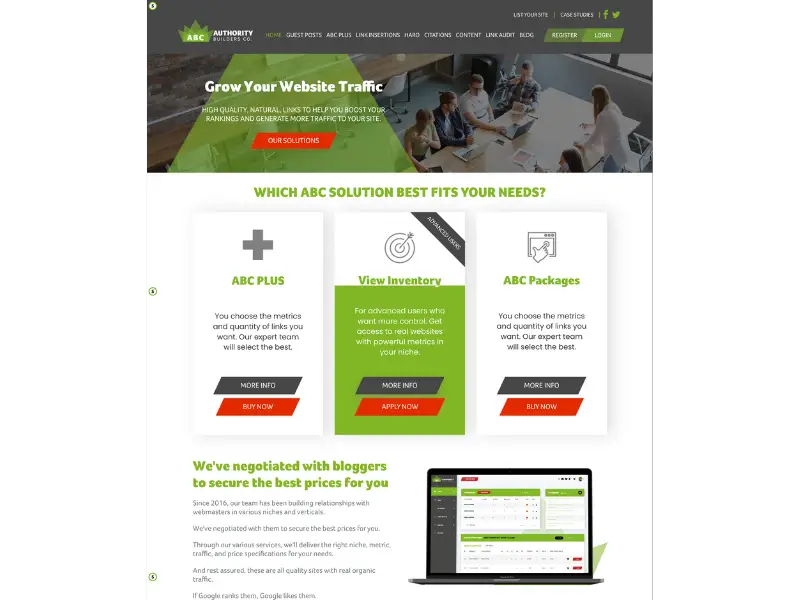
How backlinks can drive more traffic to your website
When someone clicks on a backlink to your website, another source directs them to it. This increase in traffic can boost your website’s visibility and attract new visitors.
In addition, backlinks can help to improve your website’s click-through rate (CTR). CTR is the percentage of people who see your website’s link in search results and click on it. A higher CTR can help to improve your website’s ranking in search results.
How backlinks can help you build trust and authority with Google
Backlinks can also help you build trust and authority with Google. When Google sees that other websites are linking to your website, it’s a sign that your website is a good source of information. This practice can improve your website’s ranking in search results and make people more likely to trust it.
How to Find Backlinks to Your Website
Backlinks, or inbound or incoming links, are links from other websites that point to your website. Backlinks are essential for search engine optimization (SEO) because they can help improve your website’s search engine rankings. In this blog post, we’ll discuss how to find backlinks to your website using various tools and techniques.
Identify the keywords that your website ranks for
To find backlinks to your website, you should first identify the keywords your website ranks for. You can do this with tools like Google Search Console or other SEO tools that reveal which keywords your website ranks for in search engine results. Once you have identified these keywords, you can use them to search for backlinks to your website.
Use Google Search to find websites that are linking to your website for those keywords
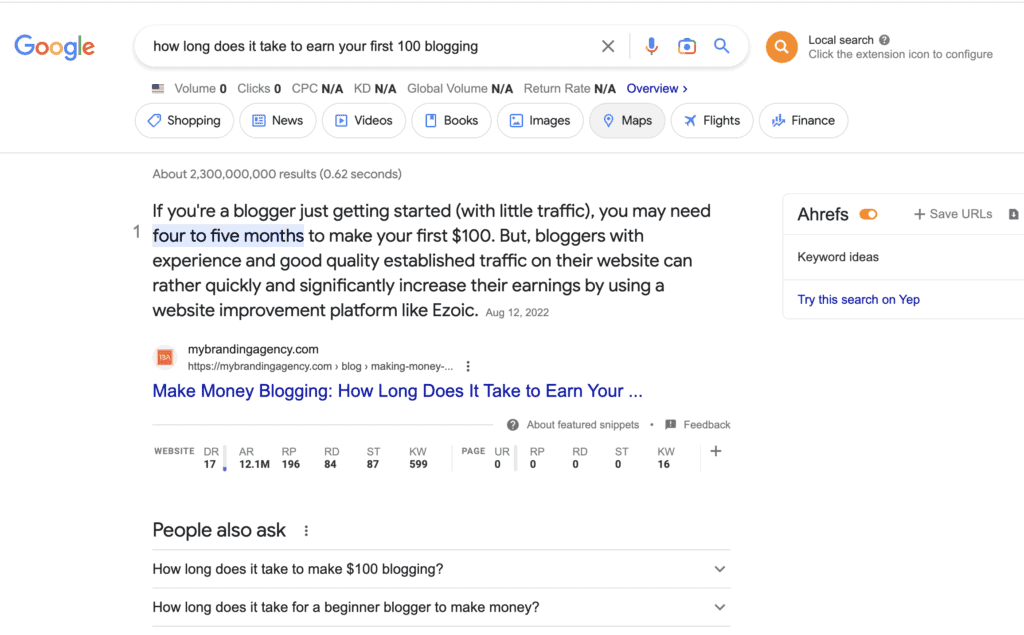
Compile a keyword list. Review the keywords you’ve provided, including variations related to your content. Regarding your content, the provided keywords will assist in identifying relevant backlinks to your topics.
Use Google Search to look for websites linking to your site using your target keywords. Start by entering variations of the keywords in the search bar. For example, if one of your keywords is “backlinks,” try searching for “websites linking to my site with the keyword backlinks.
Carefully review the search results. Look for pages that link to your site and include your chosen keywords in the anchor text or content. These are the websites that are referencing your content with the keywords you’re targeting.
Click on the linking pages to access the referring domains. A referring domain is the website that contains the link to your site. This step allows you to assess the quality and relevance of the linking sites.
When evaluating backlinks, consider the linking domains’ authority, the link’s context, and whether the link adds value to the user experience. High-quality backlinks come from authoritative sites and are contextually relevant to your content.
Use backlink checker tools to find backlinks to your website
Many backlink checker tools are available to help you find your website backlinks. These tools work by analyzing the links pointing to your website and providing you with a list of the websites linking to you. Some popular backlink checker tools include Ahrefs, Majestic, and Moz. These tools can provide valuable information about the quality and quantity of backlinks to your website.
Use social media analytics tools to find backlinks to your website
You can use social media analytics tools to find backlinks to your website. These tools allow you to track your brand’s or website’s mentions on social media platforms and see who shares links to your content. By monitoring social media activity, you can identify potential backlink opportunities and reach out to users sharing your content.
How to Find Backlinks to Your Competitors’Competitors’ Websites
Staying ahead of the competition is essential when improving your website’s SEO and ranking. One effective strategy is to analyze your competitors’ backlinks. However, taking it a step further by investigating the backlinks of your competitors’ competitors can provide you with valuable insights and opportunities. Here’s a comprehensive guide on how to go about it:
Identify the keywords that your competitors rank for
- Keyword Research for Strategic Insight: Start by identifying the keywords that your competitors are ranking for. Doing so will give you a clear picture of their target audience and content strategy. Tools like Google’s Keyword Planner or Ahrefs can help you discover these keywords.
- Analyze SERP Results: Run these keywords through search engines and observe the top-ranking websites. These websites are likely to be the main competitors of your competitors. Please make a list of them to investigate their backlink profiles further.
Use Google Search to find websites that are linked to your competitor’s websites
- Refining Your Search Query: Start with a basic Google search using your identified keywords. To find websites linking to a specific competitor, you can use search operators such as “link:” followed by their URL. By doing this, you can generate a preliminary list of backlinks.
- Exploring the Results: Click on the various results to explore the linking pages. To get an idea of the kind of websites interested in your competitors’ content, look for patterns and commonalities among the linking websites.
Use backlink checker tools to find backlinks to your competitor’s websites
- Utilizing Backlink Checker Tools: Employ reputable tools such as Ahrefs, SEMrush, or Moz. These tools offer comprehensive insights into backlinks, including their source, quality, and anchor text.
- Analyzing Backlink Data: Enter your competitors’ URLs into the backlink checker and analyze the data. Look for trends in the types of websites linking to them. Focus on high-quality and relevant backlinks that you should also target.
Use social media analytics tools to find backlinks to your competitors’ websites
- Identify Social Media Links: Many websites share their content on social media platforms. Use social media analytics tools to track mentions, shares, and discussions about your competitors’ content. These platforms often serve as sources of backlinks.
- Engage with the Community: To get your website referenced and linked within social media conversations, engage with them by providing insightful comments and sharing your content when appropriate.
By following these steps, you can equip yourself with a valuable arsenal of backlink information from your competitors’ competitors. This knowledge will help you fine-tune your SEO strategy, discover new link-building opportunities, and enhance your website’s authority and rankings. Remember, the key is not just to replicate the backlinks but to understand the strategy behind them and adapt it to your unique approach.
How to Check the Quality of Your Backlinks
Backlinks are crucial to your website’s search engine rankings and overall online visibility. Ensuring the quality of your backlinks is essential for maintaining a solid SEO strategy. In this article, we’ll explore various methods to evaluate the quality of your backlinks and optimize your link profile for better performance.
Look at the anchor text of the backlinks.
The anchor text of a backlink provides insight into the link’s relevance to your content. Properly optimized anchor text can positively impact your SEO efforts, while poorly optimized or spammy anchor text can negatively affect you. Follow these steps to assess the quality of anchor text:
- Relevance: Ensure the anchor text is relevant to the content it links to. It should accurately describe the linked page’s topic.
- Diversity: A healthy link profile includes a mix of different anchor texts. Avoid overusing exact-match keywords, as it may appear unnatural to search engines.
- Avoid Spam: Stay away from overly promotional or irrelevant anchor text. Manipulative practices can result in penalties from Google’s algorithms.
Look at the domain authority of the websites that are linking to you
Domain authority reflects the credibility and trustworthiness of a website. Backlinks from high-domain-authority sites hold more weight in search engine algorithms. Here’s how to assess domain authority:
- Use Tools: Utilize tools like Moz’s Domain Authority or Ahrefs’ Domain Rating to check the authority of linking websites.
- Relevance: While high domain authority is beneficial, consider the linking site’s relevance to your niche.
Look at the number of backlinks each website has
The number of backlinks a website has can indicate its popularity and authority. However, more than quantity is needed; focus on quality as well. Follow these steps:
- Quality Over Quantity: A few high-quality backlinks can be more valuable than numerous low-quality ones.
- Link Diversity: A diverse backlink profile from various domains is preferable to many links from a single domain
Look for any spammy or irrelevant backlinks
Spammy or irrelevant backlinks can harm your website’s SEO efforts. It’s crucial to audit your link profile and remove any harmful links regularly. Here’s how:
- Keyword List: Utilize tools and your provided keyword list to identify potential spammy or irrelevant backlinks.
- Manual Review: Conduct a manual review to confirm whether the identified links genuinely offer value to your site.
- Disavow Tool: Use Google’s Disavow Tool to indicate that you don’t want harmful links you can’t remove to “be considered” for ranking
By diligently following these steps and using the provided keyword list, you can thoroughly assess the quality of your backlinks and take the necessary actions to optimize your link profile. Remember, a high-quality link profile improves search engine rankings, increases organic traffic, and increases overall online success.
How to Build Backlinks to Your Website
Building backlinks is crucial to improving your website’s visibility and search engine ranking. Backlinks, or inbound or incoming links, are links from other websites that direct users to your website. These links are not only pathways for users to discover your content but also play a significant role in search engine algorithms, indicating the credibility and relevance of your site. Here are several effective strategies to help you build quality backlinks and enhance your online presence:
Create high-quality content that people will want to link to
One of the foundational strategies for building backlinks to your website is to create high-quality and valuable content that naturally attracts links from other websites. When your content provides helpful information, insights, or entertainment, other website owners and bloggers are likelier to link to it as a reference or resource. Here’s how to do it effectively:
- Research Your Audience: Understand your target audience’s interests, pain points, and needs. This knowledge will help you create content that resonates with them and encourages sharing.
- Produce In-Depth Content: Invest time in creating comprehensive, well-researched content that covers a topic in depth. Long-form articles, guides, and tutorials attract more backlinks as they become authoritative resources.
- Use Visuals: Incorporate images, infographics, videos, and other visual elements to enhance the user experience. Visual content is more shareable and can attract attention from other websites.
- Original Insights: Share your unique insights, data, or experiences related to your industry. Original research or case studies can position your content as a valuable reference for others.
- Solve Problems: Address common problems or challenges your audience faces. Offering solutions and actionable advice makes your content more valuable and share-worthy.
- Quality Writing: Well-written content is essential. Ensure your articles are free from grammatical errors, easy to read, and engaging.
- Promote Social Sharing: Incorporate social sharing buttons to make it easy for readers to share your content on social media platforms.
By consistently creating high-quality content that provides value to your audience, you increase the likelihood of other websites and bloggers linking to your content as a reputable source.
Level Up Your Content: How SEO Tools Can Help You Craft Link-Worthy Content
Remember, creating high-quality content takes time and effort. However, tools are available to help streamline the process and ensure you’re on the right track. As an affiliate of PageOptimizer Pro, I’ve been impressed with their new AI tool that assists with research, topic ideation, and content optimization.
It helped me rank my content at the top of Google search while adhering to the abovementioned principles. If you’re looking for an AI-powered solution to boost your content creation efficiency, check out PageOptimizer Pro here: https://www.pageoptimizer.pro/
Promote your content on social media
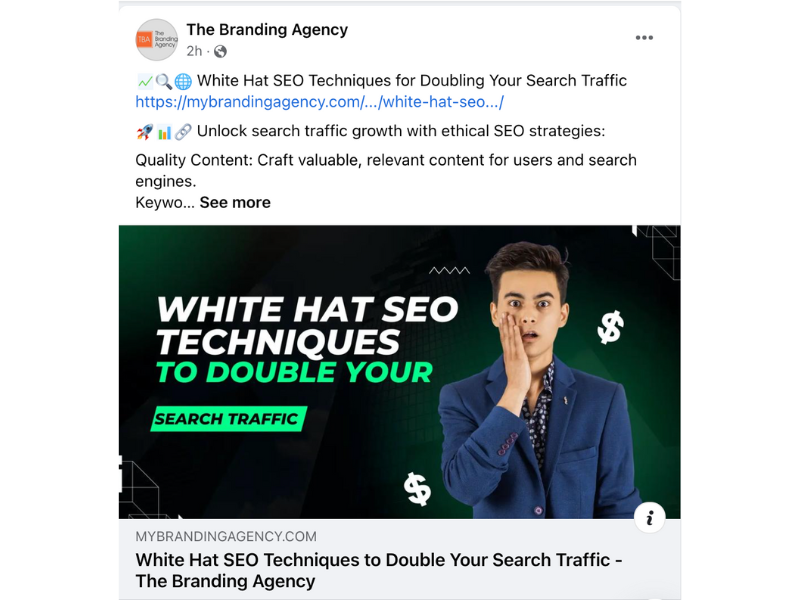
In addition to creating valuable content, you must actively promote it to reach a wider audience and attract backlinks. Social media platforms are powerful tools for content promotion. Here’s how to effectively promote your content on social media:
- Choose the Right Platforms: Identify the social media platforms where your target audience is most active. Focus your efforts on these platforms to maximize engagement.
- Craft Compelling Headlines: Write attention-grabbing headlines that pique curiosity and encourage users to click on your content.
- Visual Appeal: Use eye-catching visuals, such as images, videos, and infographics, to accompany your posts. Visual content tends to perform better on social media.
- Engage with Your Audience: Respond to comments, questions, and feedback from users who engage with your posts. Building a rapport with your audience encourages sharing and interaction.
- Utilize Hashtags: Incorporate relevant hashtags in your posts to increase your content’s discoverability by users interested in similar topics.
- Share in Groups and Communities: Join relevant groups and communities on social media platforms and share your content there. However, make sure your sharing is genuinely valuable and not overly promotional.
- Schedule Posts: Use scheduling tools to consistently share your content across different time zones and when your audience is most active.
- Collaborate with Influencers: Partner with influencers or industry experts to promote your content. Their endorsement can significantly expand your content’s reach.
By effectively leveraging social media, you can increase the visibility of your content and attract both shares and backlinks from users interested in your niche.
Submit your website to directories
Submitting your website to online directories is a traditional yet effective way to build backlinks and increase your website’s visibility. However, it’s crucial to approach directory submissions strategically to avoid low-quality directories and potential penalties from search engines. Here’s how to approach directory submissions:
- Choose Reputable Directories: Select well-established and relevant directories in your industry. Focus on directories that have a strong reputation and authority.
- Avoid Spammy Directories: Avoid directories that appear spammy, have low-quality content, or exist solely for link-building purposes. These directories can harm your website’s reputation.
- Use Niche-Specific Directories: Look for directories specific to your industry or niche. These directories are more likely to attract a relevant audience.
- Submit Accurate Information: Ensure you submit accurate and consistent information about your website, including your business name, address, and contact details.
- Write Unique Descriptions: Avoid using the same description for every directory. Write unique and compelling reports that accurately represent your business.
- Diversify Anchor Text: When submitting links, use a variety of anchor texts that include your target keywords and branded terms.
- Check for Editorial Review: Some reputable directories require editorial review before accepting submissions. Requiring editorial review is a positive sign that the directory maintains quality standards.
While directory submissions can be a part of your link-building strategy, remember that the emphasis should always be on quality over quantity. Choose directories wisely and focus on those that genuinely provide value to your website’s SEO efforts.
Guest blog on other websites
Guest blogging is an effective way to showcase your expertise, gain exposure, and acquire backlinks from authoritative websites in your industry. However, it’s crucial to approach guest blogging with a strategic mindset. Here’s how to do it right:
- Identify Relevant Blogs: Research and identify authoritative blogs in your industry that accept guest posts. Look for blogs that align with your niche and have an engaged audience.
- Study Guest Post Guidelines: Review the guest post guidelines of each blog you’re interested in. Adhering to these guidelines is crucial for getting your post accepted.
- Pitch Unique Ideas: Propose unique and valuable topic ideas that align with the blog’s audience. Your pitches demonstrate your expertise and offer a fresh perspective.
- Create High-Quality Content: Write well-researched, comprehensive, original content for your guest posts. The quality of your content reflects your professionalism and expertise.
- Include Author Bio: Most guest posts allow you to include an author bio with a link back to your website. Craft a concise yet compelling bio highlighting your expertise and encouraging readers to visit your site.
- Engage with the Audience: Respond to comments on your guest posts and engage with readers. This interaction can help you build relationships and establish your authority.
- Build Relationships: Building relationships with blog editors and authors can lead to more guest posting opportunities in the future.
By contributing valuable content to authoritative blogs in your industry, you gain backlinks and establish yourself as a knowledgeable professional.
The Takeaway: Elevating Your Strategy with Authority Builders
My journey with Authority Builders taught me the importance of strategic collaboration. Their emphasis on quality over quantity in guest posting opportunities is not just a tagline – it’s a philosophy that delivers tangible results.
If you’re a blogger looking to take your content to the next level, I wholeheartedly recommend exploring the potential of Authority Builders. Their personalized approach, deep industry insights, and commitment to your success make them a valuable ally in your blogging journey.
In just three months, they helped me achieve what would have taken much longer to accomplish on my own. With Authority Builders, you’re not just getting a service – you’re gaining a strategic partner dedicated to propelling your brand forward.
Elevating Your Guest Posting Strategy with Authority Builders: Unveiling the Power of Selectivity
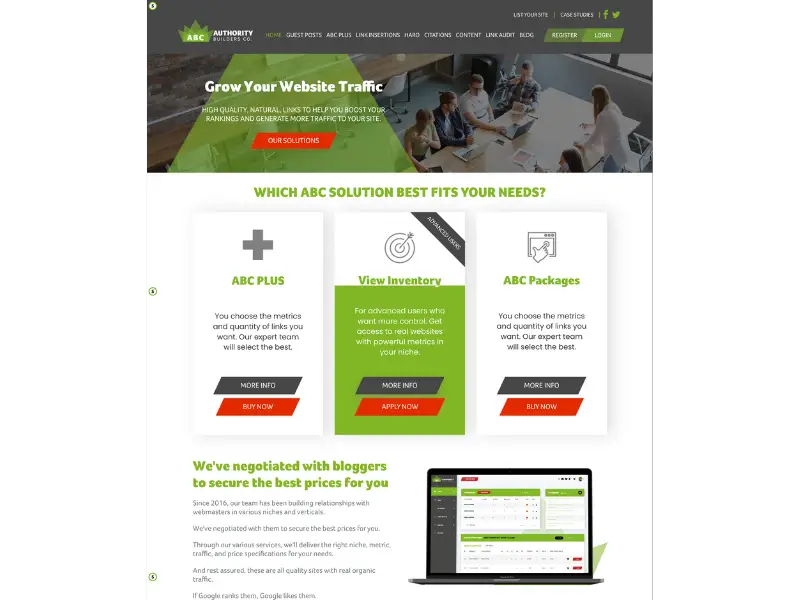
Are you tired of sifting through countless websites, hoping to find the perfect platform for your guest posts? Look no further! We’re excited to introduce you to our affiliate partner, Authority Builders, a game-changer in the world of guest posting.
In digital marketing, guest posting has emerged as a powerhouse strategy for enhancing your online presence, authority, and brand recognition. But with the proliferation of websites offering guest post opportunities, the quality of these platforms can be hit or miss. This is where Authority Builders steps in with their exceptional approach.
Partnering with Authority Builders means aligning yourself with a service that has done the hard work for you. Their team of experts scours the web to identify websites that meet their high standards, saving you precious time and effort. With their selectivity, you can trust that every guest post opportunity they offer is a golden ticket to expanding your digital footprint.
How It Works: A Seamless Process
- Application and Review: Authority Builders evaluates potential partner websites based on their domain authority, niche relevance, traffic quality, and editorial standards.
- Handpicked Opportunities: Once approved, you’ll receive access to a curated list of websites that meet their strict criteria.
- Crafting Compelling Content: Armed with the knowledge of each website’s audience, style, and preferences, you can create content that resonates and engages.
- Elevated Authority: As your guest posts go live on these top-tier platforms, you’ll witness the growth of your brand’s authority and recognition.
Ready to Elevate Your Blogging Journey? Begin Your Application Today!
Start Now with Authority Builders and Watch Your Traffic Soar!
Run link-building campaigns
Running targeted link-building campaigns can help you secure high-quality backlinks and improve your website’s authority in search engine rankings. Here’s how to run effective link-building campaigns:
- Define Your Goals: Clearly define the goals of your link-building campaign. Are you aiming to improve your website’s authority, gain traffic, or both?
- Identify Target Keywords: Identify keywords relevant to your content and industry. These keywords will guide your outreach efforts.
- Research Prospective Sites: Identify websites, blogs, and online publications that could link to your content. Focus on sites with strong authority and engagement.
- Craft Outreach Messages: Create personalized outreach messages that explain the value your content brings to their audience. Make it clear why they should consider linking to your content.
- Offer Value: Provide value to the website owners or bloggers you’re reaching out to, and it’s important to offer unique insights, data, or expertise that complements their existing content.
- Follow-Up: If you are still waiting to receive a response to your initial outreach, consider sending a follow-up message. Sometimes, a friendly reminder can lead to a positive outcome.
- Build Relationships: Focus on building genuine relationships with website owners and bloggers. Networking can lead to future collaboration opportunities.
- Monitor and Analyze: Keep track of the websites that link to your content. Tools like Google Analytics and Google Search Console can help you track referral traffic and monitor the impact of your backlinks.
- Diversify Anchor Text: Use diverse anchor text to ensure natural and organic link profiles.
Running successful link-building campaigns requires strategic planning, persistence, and focus on providing value to your target websites.
Remember, building backlinks should always prioritize quality over quantity. High-quality, relevant backlinks from authoritative sources can significantly enhance your website’s visibility and search engine rankings.