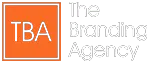The Importance of Adding Keywords and Meta Descriptions in WordPress
Adding keywords and meta descriptions to your WordPress website is vital to search engine optimization (SEO). Keywords are the words and phrases that people use to search for information online. Meta descriptions are short summaries of your pages that appear in search engine results pages (SERPs).
When you add keywords and meta descriptions to your WordPress website, search engines can better understand what your pages are about. By doing so, your pages can rank higher in search results, leading to more traffic to your website.
There are a few ways to add keywords and meta descriptions to your WordPress website. You can use a WordPress plugin, such as Yoast SEO or All in One SEO, or you can manually add them to the code of your pages.
If you use a WordPress plugin, adding keywords and meta descriptions to your pages can be done from the plugin’s settings page. The process is relatively straightforward, and most plugins will guide you on how to do it.
If you manually add keywords and meta descriptions to your pages, editing the code of your pages will be necessary. Editing can be a bit more complicated, but it is still possible. Consulting your WordPress documentation or a tutorial online is recommended, as there are a few different ways to do it.
Once you have added keywords and meta descriptions to your WordPress website, you must submit your pages to search engines. You can use Google Search Console or Bing Webmaster Tools to accomplish this task.
Submitting your pages to search engines will help them index them and show them in search results. With a little effort, you can use keywords and meta descriptions to improve the SEO of your WordPress website and attract more visitors.
How to Add Keywords and Meta Descriptions to Your WordPress Homepage
Your WordPress homepage is one of the most critical pages on your website. It’s the first page visitors see when they visit your site, so it’s essential to ensure it’s well-optimized for search engines.
Adding keywords and meta descriptions is one way to optimize your homepage for search engines. Keywords are the words and phrases people use to search for information on the web. Meta descriptions are summaries of your page that appear in search results.
Adding Keywords to Your WordPress Homepage
There are a few different ways to add keywords to your WordPress homepage. One way is to use a WordPress SEO plugin, such as Yoast SEO or All in One SEO. These plugins will allow you to add keywords to your title, meta description, and content.
Another way to add keywords to your homepage is to edit your website’s code manually. This more technical option gives you more control over your keywords.
Adding Meta Descriptions to Your WordPress Homepage
Meta descriptions are also crucial for SEO. They help search engines understand what your page is about and can also influence whether or not your page appears in search results.
To add a meta description to your WordPress homepage, use a WordPress SEO plugin or manually edit your website’s code. The meta description should be a summary of your page, and it should include your most important keywords.
Here are some tips for adding keywords and meta descriptions to your WordPress homepage:
- Use relevant keywords throughout your content. In addition to including your keywords in the title and meta description, you should also use them throughout your content. This will help search engines understand what your page is about and make it more likely to rank for those keywords.
- Use long-tail keywords. Long-tail keywords are more specific than short-tail ones and are often easier to rank for. For example, instead of using the short-tail keyword “WordPress,” you could use the long-tail keyword “how to install WordPress.”
- Avoid keyword stuffing. Keyword stuffing is the practice of using the exact keywords over and over again in your content. This can hurt your SEO, so it is crucial to avoid doing it.
- Use a keyword research tool. A keyword research tool can help you find relevant keywords that people will likely search for. Many free and paid keyword research tools, such as Google Keyword Planner and SEMrush, are available.
How to Add Keywords and Meta Tags to Your WordPress Posts and Pages
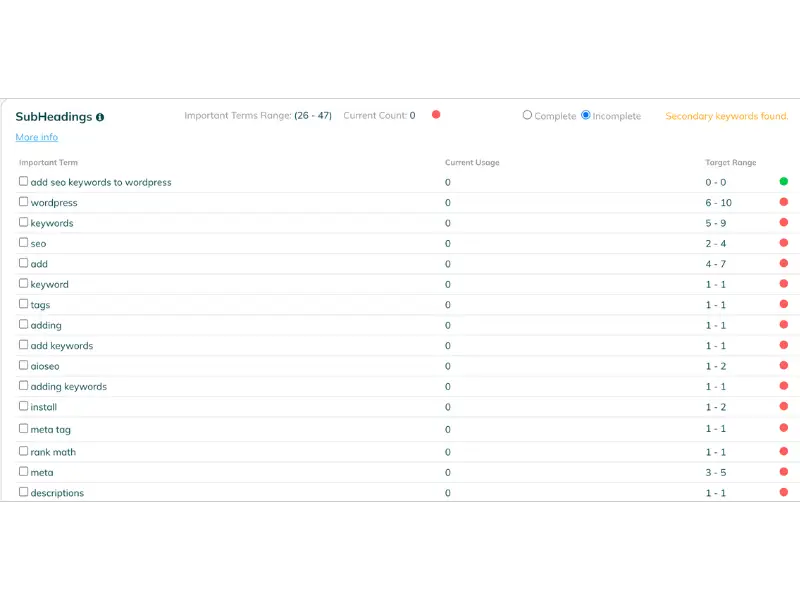
Adding keywords and meta tags to your WordPress posts and pages is a simple way to improve your website’s search engine optimization (SEO). Including relevant keywords in your titles, meta descriptions, and content can help search engines index your pages more effectively and rank them higher in search results. Here are the steps on how to add keywords and meta tags to your WordPress posts and pages:
- Install and activate a WordPress SEO plugin. Many free and paid SEO plugins, such as Yoast SEO, All in One SEO, and Rank Math, are available for WordPress. These plugins will help you add keywords and meta tags to your posts and pages and optimize your website for other SEO factors.
- Go to the SEO settings for your post or page. Once you have installed and activated an SEO plugin, you can access the SEO settings for your posts and pages. You will find fields for entering keywords, meta descriptions, and other SEO-related information in the SEO settings.
- Enter relevant keywords in the keyword field. In the keyword field, you will enter the keywords you want your post or page to rank for in search results. When entering keywords, it is essential to use relevant keywords that people will likely search for. You can use a keyword research tool to help you find relevant keywords.
- Enter a meta description for your post or page. The meta description summarizes your post or page that will be displayed in search results. The meta description should be clear, concise, and informative and include your most important keywords.
- Save your changes. Once you have entered your keywords and meta description, save your changes.
Where to Add SEO Keywords to Your WordPress Blog
When you’re writing a blog post, there are a few key places where you can add SEO keywords to help your posts rank higher in search engines.
- In your title tag: The title tag is one of the most essential places to add your keywords. It’s the first thing people will see when they search for your keywords, so make sure it’s clear, concise, and includes your target keywords.
- In your meta description: The meta description is a short snippet of text that appears below your title tag in search results. It’s a great place to summarize your post and include your keywords again.
- In your content: Your content is where you’ll be doing most of your keyword research and optimization. Use your keywords naturally throughout your post, but do what is necessary. You want to avoid keyword stuff, or Google will penalize your site.
- In your images: Your images can also be a great place to add your keywords. When you upload an image to your WordPress site, you can add alt text that includes your keywords. This alt text will be displayed if your image can’t be displayed for some reason, and it can also help your images rank higher in image search results.
- In your permalinks: Your permalinks are the URLs of your blog posts. They’re less important than the other places you can add keywords, but they can still help a little. Try to include your keywords in your permalinks.
In addition to these places, there are a few other ways to add SEO keywords to your WordPress blog. You can use a WordPress SEO plugin like Yoast SEO or Rank Math to help you optimize your posts for search engines. You can also use Google Analytics to track your keyword performance and see what keywords drive traffic to your site.
By following these tips, you can add SEO keywords to your WordPress blog and improve your chances of ranking higher in search engines.
Here are some additional tips for adding SEO keywords to your WordPress blog:
- Use long-tail keywords. Long-tail keywords are more specific than short-tail ones and are often easier to rank for.
- Use natural language. Don’t try to force your keywords into your content. Use them naturally, and make sure they make sense in the context of your writing.
- Optimize your images. As mentioned above, you can add keywords to your images’ alt text. This can help your photos rank higher in image search results.
- Use a WordPress SEO plugin. A WordPress SEO plugin can help you optimize your posts for search engines. Yoast SEO and Rank Math are two popular options.
- Track your keyword performance. Use Google Analytics to track your keyword performance and see what keywords drive your site traffic.
How to Use WordPress SEO Plugins to Add Keywords
Several WordPress SEO plugins can help you add keywords to your blog posts. Two of the most popular plugins are Yoast SEO and Rank Math.
Yoast SEO
Yoast SEO is a freemium plugin offering many features, including keyword research, suggestions, and placement analysis. To use Yoast SEO to add keywords to your blog posts, follow these steps:
- Install and activate the Yoast SEO plugin.
- Go to Settings > SEO > Titles & Metas.
- In the Focus Keyword field, enter the keyword you want to target for your blog post.
- Yoast SEO will then suggest how to use your keyword throughout your post.
- Save your changes.
Rank Math
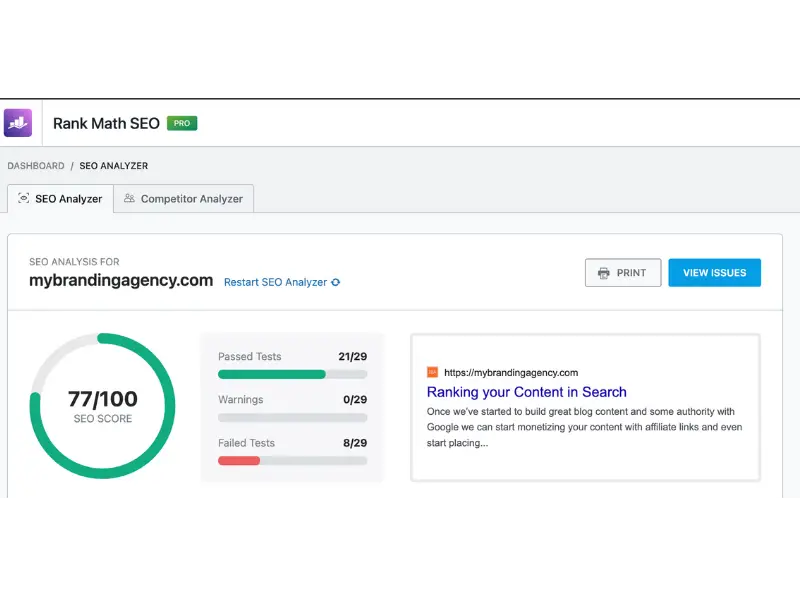
Rank Math is another popular WordPress SEO plugin that offers several features for adding keywords to your blog posts. To use Rank Math to add keywords to your blog posts, follow these steps:
- Install and activate the Rank Math plugin.
- Go to Rank Math > General.
- In the Focus Keyword field, enter the keyword you want to target for your blog post.
- Rank Math will then provide suggestions for how to use your keyword throughout your post.
- Save your changes.
Which Plugin Should You Use?
Yoast SEO and Rank Math are great plugins for adding keywords to your blog posts. However, there are some key differences between the two plugins.
Yoast SEO is a more established plugin with a more extensive user base. It also offers a broader range of features, including keyword research, suggestions, and placement analysis. However, Yoast SEO can be complex, and its free version only offers some of the features of the premium version.
Rank Math is a newer plugin, but it’s quickly gaining popularity. It offers several features similar to Yoast SEO, but it’s also more user-friendly, and its free version offers all of the features you need.
Ultimately, the best plugin for you will depend on your individual needs and preferences. Yoast SEO is a good option if you’re looking for a plugin with a wide range of features and a large user base. If you’re looking for a plugin that’s easy to use and offers all the features you need, then Rank Math is a good option.
How to Optimize Your WordPress Meta Tags for SEO
Meta tags are snippets of HTML code that provide information about your website to search engines. You can use meta tags, and snippets of HTML code, to improve your website’s ranking in search results and help users understand what your website is about.
There are two main types of meta tags: title tags and meta descriptions.
Title tags appear in the search results title bar, one of the most important factors that search engines use to rank your website. Your title tag should be clear, concise, and informative and include your target keywords.
Meta descriptions appear below the title tag in search results, providing a brief overview of your website’s content. Your meta description should be about 150 characters long and include your target keywords.
You can optimize your WordPress meta tags by using a WordPress SEO plugin. Several popular plugins are available, such as Yoast SEO and Rank Math. These plugins will help you add your target keywords to your title tags and meta descriptions and provide suggestions for improving your meta tags.
In addition to using a WordPress SEO plugin, you can also optimize your meta tags by following these tips:
- Use your target keywords in your title tags and meta descriptions.
- Keep your title tags and meta descriptions brief and informative.
- Use keywords that are relevant to your website’s content.
- Avoid using too many keywords or keywords irrelevant to your website’s content.
By following these tips, you can optimize your WordPress meta tags for SEO and improve your website’s ranking in search results.
Here are some additional tips for optimizing your WordPress meta tags for SEO:
- Use long-tail keywords. Long-tail keywords are more specific than short-tail ones and are often easier to rank for.
- Use natural language. Don’t try to force your keywords into your title tags and meta descriptions. Use them naturally, and make sure they make sense in the context of your writing.
- Use a WordPress SEO plugin. A WordPress SEO plugin can help you optimize your meta tags and track your progress.
- Track your keyword performance. Use Google Analytics to track your keyword performance and see what keywords drive your site traffic.
How to Write SEO-Friendly Titles and Descriptions for Your WordPress Blog
Your blog’s titles and descriptions are the most critical factors in determining how well your blog posts rank in search engine results pages (SERPs). By writing SEO-friendly titles and descriptions, you can increase your chances of seeing your blog posts by more people.
Here are some tips for writing SEO-friendly titles and descriptions:
- Use your target keywords in your titles and descriptions. The most important thing you can do is to ensure that people searching for the information you offer can easily find your blog posts.
- Keep your titles and descriptions concise. Ideally, your titles should be 60 characters long, and your descriptions should be 160 characters long.
- Use natural language. Don’t try to force your keywords into your titles and descriptions. Use them naturally, and make sure they make sense in the context of your writing.
- Use action verbs. Action verbs make your titles and descriptions more exciting and engaging.
- Use relevant keywords. Don’t just use any old keywords in your titles and descriptions. Use keywords that are relevant to your blog post’s content.
- Use a call to action. Tell people what you want them to do: read your blog post, click on a link, or subscribe to your newsletter.
How to Track Your SEO Keyword Performance in WordPress

Once you’ve optimized your WordPress blog posts for SEO, you’ll want to track your keyword performance to see how well your posts rank in search engines. There are several tools that you can use to track your keyword performance, including:
- Google Analytics: Google Analytics is a free web analytics tool that can track various metrics, including your website’s traffic, bounce rate, and keyword performance.
- MonsterInsights: MonsterInsights is a WordPress plugin that integrates with Google Analytics to give you more detailed insights into your website’s traffic and keyword performance.
- Yoast SEO: Yoast SEO is a popular WordPress SEO plugin with a keyword-tracking feature.
Once you’ve chosen a tool to track your keyword performance, you must set up your tracking. Adding your keywords to the tool and configuring the tracking settings are essential.
Once you set up your tracking, you can track the performance of your keywords over time. Tracking your keyword performance will enable you to identify which keywords are performing well and which need improvement. With this information, you can optimize your blog posts for SEO and improve your website’s ranking in search engines.
Here are some tips for tracking your SEO keyword performance in WordPress:
- Use relevant keywords. When choosing keywords to track, ensure they’re relevant to your blog posts and target audience.
- Track a variety of keywords. Don’t just track your primary keyword. Track a variety of keywords, including long-tail keywords and related keywords.
- Track your keyword performance over time. Tracking your keyword performance over time will help you see which keywords are performing well and which need improvement.
- Use a variety of tools to track your keyword performance. Using various tools to track your keyword performance will give you a more comprehensive view of your keyword performance.
Tips for Improving Your WordPress SEO Keyword Strategy
Your WordPress blog’s SEO keyword strategy is essential for getting your content seen by more people. Following these tips can improve your keyword strategy and boost your website’s ranking in search engines.
1. Do your keyword research. The first step to improving your keyword strategy is to do your keyword research. This involves finding out what keywords people are searching for that are relevant to your blog’s content. You can use various tools to do your keyword research, such as Google Keyword Planner, SEMrush, and Ahrefs.
2. Use relevant keywords throughout your content. Once you’ve identified your target keywords, you must use them throughout your content. This includes using your keywords in your title tags, meta descriptions, and throughout your blog posts. Use your keywords in your images, videos, and social media posts.
3. Create high-quality content. Creating high-quality content is critical in improving your SEO keyword strategy. You must write informative, well-written, and engaging content relevant to your target keywords to achieve this.
4. Optimize your images. Images can be a great way to improve your SEO keyword strategy. Search engines can understand what your images are about by optimizing your images and including your target keywords in the image alt text and title. This, in turn, will help rank your content higher in search results.
5. Promote your content. Once you’ve published your content, you must promote it so people can find it. You can promote your content through social media, email marketing, and guest blogging.
6. Track your results. It’s essential to track your results to see what’s working and what’s not. You can use Google Analytics to track your website’s traffic and see which keywords drive traffic.
Choosing the Right Keyword Research Tool
When starting a new blog or website, one of the most important things you can do is choose the right keyword research tool. A good keyword research tool can help you find the right keywords to target, which will help your website rank higher in search engines.
Several keyword research tools are available, so choosing one right for you is essential. Here are a few factors to consider when selecting a keyword research tool:
- Features: What features are important to you? Do you need a tool that can help you find long-tail keywords, or do you need a tool that can help you track your keyword performance?
- Price: How much will you spend on a keyword research tool? There are free keyword research tools available, but there are also paid tools that offer more features.
- Ease of use: How easy is the tool to use? Do you need a tool that’s easy to learn, or are you comfortable using a more complex tool?
Once you’ve considered these factors, you can start narrowing down your choices. Here are a few of the most popular keyword research tools:
- Google Keyword Planner: Google Keyword Planner is a free keyword research tool that Google offers. It’s an excellent tool for finding long-tail keywords and tracking your keyword performance.
- SEMrush: SEMrush is a paid keyword research tool that offers a wide range of features. It’s an excellent tool for finding long-tail keywords, tracking your keyword performance, and analyzing your competitors’ keywords.
- Ahrefs: Ahrefs is another paid keyword research tool that offers a wide range of features. It’s an excellent tool for finding long-tail keywords, tracking your keyword performance, and analyzing your competitors’ keywords.
Once you’ve chosen a keyword research tool, you can use it to find the right keywords to target. By using a keyword research tool, you can improve your chances of ranking high in search engines and getting your website seen by more people.
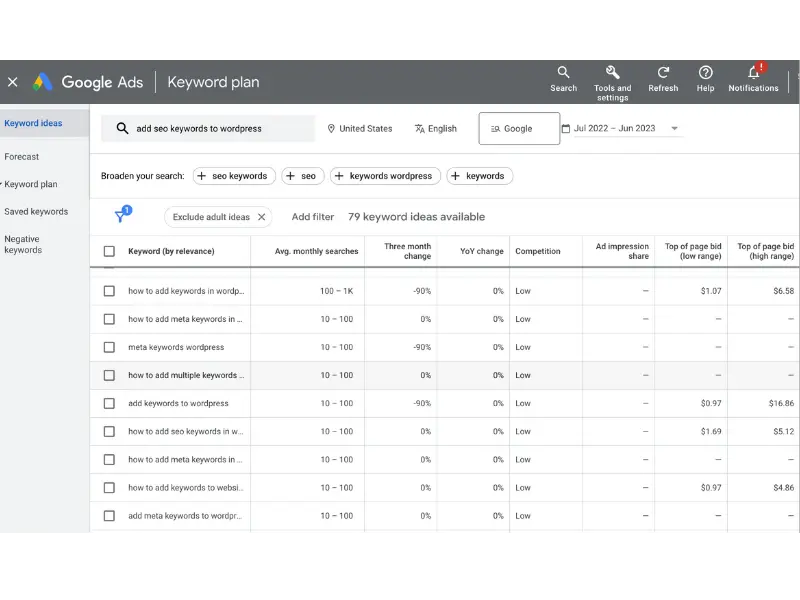
Here are some additional tips for choosing the right keyword research tool:
- Read reviews: Read reviews of different keyword research tools before deciding. This will help you understand which tools are the most popular and offer the best features.
- Try out different tools: Many keyword research tools offer free trials. This is a great way to try other tools and see which one you like the best.
- Consider your needs: Consider what you need from a keyword research tool. Do you need a tool that can help you find long-tail keywords, or do you need a tool that can help you track your keyword performance?
Understanding Keyword Difficulty and Search Volume
When doing keyword research, it’s important to understand two key concepts: keyword difficulty and search volume.
Keyword difficulty refers to how difficult it is to rank for a particular keyword in search engines. Keyword difficulty is typically measured on a scale of 1 to 10, with 1 being the easiest keyword to rank for and 10 being the most difficult.
Search volume refers to the number of times a particular keyword is searched for in a given month. Search volume is typically measured in terms of “average monthly searches” or “absolute monthly searches.”
Both keyword difficulty and search volume are essential factors to consider when choosing keywords to target. Keyword difficulty will give you an idea of how hard it will be to rank for a particular keyword, while search volume will give you an idea of how many people are searching for that keyword.
You’ll generally want to target keywords with a high search volume but a low keyword difficulty. This will give you the best chance of ranking for those keywords and getting your website seen by more people.
Here are some additional tips for understanding keyword difficulty and search volume:
- Consider your target audience: When choosing keywords, it’s essential to consider your target audience. What keywords are they likely to search for? What keywords are they interested in?
- Use multiple tools: No single keyword research tool is perfect. Using various tools to better understand keyword difficulty and search volume is a good idea.
- Track your results: Once you start targeting keywords, tracking your results is essential. This will help you see which keywords are working well and which need improvement.
Finding Long-Tail Keywords
Long-tail keywords are a great way to improve your website’s SEO and rank higher in search results. These keywords are more specific than short-tail keywords, and they are less competitive. Using long-tail keywords makes ranking higher in search results easier, and you will be more likely to attract targeted traffic to your website.
There are a few different ways to find long-tail keywords. One way is to use a keyword research tool like Google Keyword Planner or Semrush. These tools will help you find long-tail keywords relevant to your website and with a good search volume.
Another way to find long-tail keywords is to look at the search results for your target keywords. What other keywords are people using to search for your content? These are likely long-tail keywords that you can target.
Once you have found a list of long-tail keywords, you can add them to your website’s WordPress pages and posts. You can do this manually or use an SEO plugin like All in One SEO or Yoast SEO. These plugins will make adding keywords to your pages and posts easy and help you optimize your content for search engines.
Using Keyword Planner
Keyword Planner is a free tool from Google that helps you find the right keywords for your WordPress website. It can help you:
- Find high-traffic keywords. Keyword Planner shows you how many people are searching for each keyword each month, so you can focus on the keywords that are most likely to drive traffic to your site.
- Understand the competition for each keyword. Keyword Planner shows you how competitive each keyword is, so you can avoid keywords that are too difficult to rank for.
- Get ideas for keyword phrases. Keyword Planner can help you generate keyword phrases and groups of related keywords that people often search for together.
To use Keyword Planner, you must create a Google Ads account. Once you have an account, you can log in to Keyword Planner and search for keywords.
Here are some tips for using Keyword Planner:
- Start with broad keywords. It’s a good idea to start with general keywords when starting. These keywords have much more traffic, but they’re also more competitive. Once you start ranking for broad keywords, you can target more specific ones.
- Use negative keywords. Negative keywords are words or phrases you don’t want your website to be associated with. For example, you might want to add the negative keyword “free” to your keyword list if you sell shoes. This will prevent your website from showing up in search results for searches like “free shoes.”
- Track your results. Once you start using Keyword Planner, tracking your results is essential. This will help you see which keywords drive traffic to your site and which aren’t. You can use Google Analytics to track your results.
Avoiding Over-Optimizing Your Keywords
When adding keywords to your WordPress website, avoiding over-optimizing is essential. Using keywords sparingly in your content can make your website look spammy and hurt your search engine ranking.
Here are some tips for avoiding over-optimizing your keywords:
- Use your keywords naturally in your content. Don’t try to force them in, or you’ll end up with unnatural-sounding text.
- Use your keywords in your title, meta description, and URL. These are the most important places to use your keywords, as they’re the parts of your website that search engines will see first.
- Use your keywords in your headings and subheadings. This will help to structure your content and make it easier for search engines to understand.
- Use your keywords throughout your content, but do just what is necessary. A good rule of thumb is to use your keywords about 1-2% of the time.
Several WordPress plugins can help you with keyword optimization. These plugins can help you to find the right keywords to use, and they can also help you to track your keyword ranking.
Here are a few popular WordPress plugins for keyword optimization:
- Yoast SEO: This is one of the most popular WordPress SEO plugins. It includes several features for keyword optimization, such as the ability to find the right keywords, track your keyword ranking, and optimize your title, meta description, and URL.
- Rank Math: This is another popular WordPress SEO plugin. It offers a similar set of features to Yoast SEO, but it also includes additional features, such as the ability to optimize your content for social media.
- All in One SEO Pack: This is a more basic WordPress SEO plugin. It offers fewer features than Yoast SEO or Rank Math, but it’s still a good option for keyword optimization.
Troubleshooting Your SEO Keyword Strategy
If you need to figure out if your SEO keyword strategy is working or are still looking for the desired results, you can do a few things to troubleshoot.
1. Use a keyword research tool.
A keyword research tool can help you identify the keywords people are searching for and how often they’re searching for them. This information can help ensure you’re targeting the right keywords in your content.
2. Analyze your website traffic.
You can use Google Analytics to track your website traffic and see which keywords drive visitors. This information can help you identify which keywords are working well and which need improvement.
3. Check your website’s SEO score.
Several free and paid tools can help you check your website’s SEO score. This information can help you identify areas where your SEO could be improved.
4. Use an SEO plugin.
Several SEO plugins for WordPress can help you with keyword research, optimize your content, and track your SEO performance.
5. Get help from an SEO expert.
If you still need help troubleshooting your SEO keyword strategy, you can get help from an SEO expert. An SEO expert can help you identify the problems with your strategy and make recommendations for improvement.
Here are some additional tips for troubleshooting your SEO keyword strategy:
- Make sure you’re using the right keywords throughout your content.
- Use keywords in your title tags, meta descriptions, and headers.
- Optimize your images for SEO.
- Build backlinks to your site from other high-quality websites.
- Keep your content fresh and up-to-date.
Staying Up-to-Date on SEO Keyword Trends
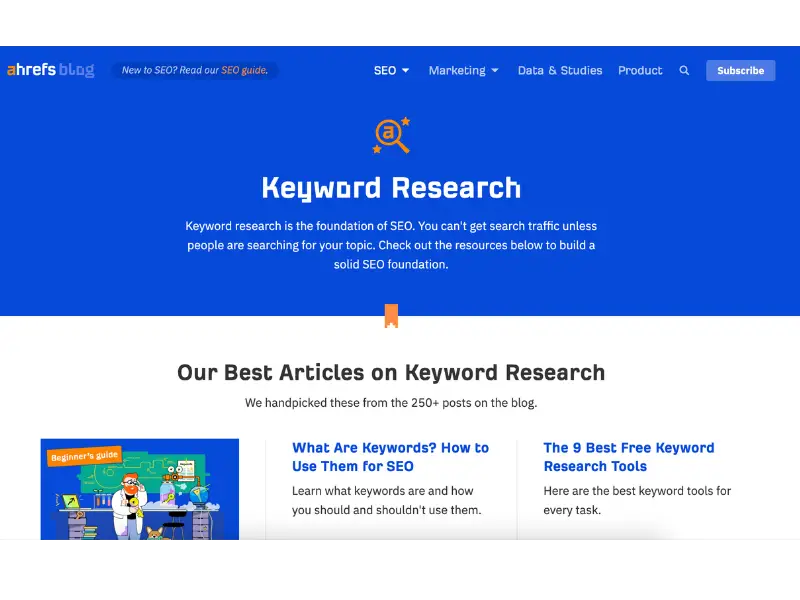
In today’s competitive online landscape, staying up-to-date on SEO keyword trends is more important than ever. Using the right keywords in your content can improve your website’s search engine ranking and attract more visitors.
There are a few different ways to stay up-to-date on SEO keyword trends. One way is to use a keyword research tool like Ahrefs or SEMrush. These tools can help you find the most popular keywords for your target audience and track how those keywords perform over time.
Another way to stay up-to-date on SEO keyword trends is to read industry publications like Search Engine Journal and Moz. These publications often publish articles about the latest SEO trends and tips on using those trends to improve your website’s ranking.
Finally, you can also stay up-to-date on SEO keyword trends by following the social media accounts of SEO experts like Neil Patel and Brian Dean. These experts often share their insights on SEO trends on social media, which can help you stay ahead of the curve.
Once you’ve found the right keywords for your content, you must use them strategically. Here are a few tips for using SEO keywords effectively:
- Use your target keywords in your title and meta description. This is one of the most important places to use your keywords, as it’s the first thing people will see when searching for your content.
- Use your keywords throughout your content, but don’t overdo it. You want to avoid stuffing your content with keywords, which can hurt your ranking. Instead, use your keywords naturally throughout your content.
- Use related keywords. In addition to your target keywords, you can also use related keywords in your content. This will help you attract more visitors searching for those related terms.
Optimizing Your WordPress Meta Tag
Meta tags are snippets of HTML code that provide information about a web page to search engines and other web browsers. They are not visible to visitors but can be essential in SEO.
There are two main types of meta tags: meta titles and meta descriptions.
- Meta titles are short snippets of text that appear in search engine results pages (SERPs). They are typically 50-60 characters long and should be descriptive and relevant to the page’s content.
- Meta descriptions are the more extended snippets of text that appear below the meta title in SERPs. They are typically 160 characters long and should briefly overview the page’s content.
Both meta titles and meta descriptions are essential for SEO because they can help to attract visitors to your website. When people search for keywords related to your content, your website will be more likely to appear in the search results if your meta titles and meta descriptions are well-optimized.
How to Optimize Your WordPress Meta Tags
There are a few things you can do to optimize your WordPress meta tags:
- Use relevant keywords. When writing your meta titles and meta descriptions, use relevant keywords that people will likely search for. You can use a keyword research tool to help you find the right keywords.
- Keep your meta titles and meta descriptions short and descriptive. Your meta titles and meta descriptions should be short and to the point, but they should also be descriptive enough to give people a good idea of your content.
- Use action verbs. Action verbs can make your meta titles and descriptions more engaging and persuasive. For example, instead of saying, “Our website has information about WordPress,” you could say, “Learn everything you need to know about WordPress on our website.”
- Use correct grammar and spelling. Proper grammar and spelling in your meta titles and descriptions are essential. This will make your website look more professional and trustworthy.
Getting Started with WordPress SEO Plugins
Adding SEO keywords to your WordPress site is a great way to improve your search engine ranking and attract more visitors. There are a few different ways to do this, but one of the easiest is to use a WordPress SEO plugin.
Many different SEO plugins are available, but some of the most popular include Yoast SEO, All in One SEO (AIOSEO), and Rank Math. These plugins make adding keywords to your site’s title tags, meta descriptions, and content accessible. They also provide other features that can help improve your SEO, such as sitemaps, XML sitemaps, and social media integration.
Here are the steps on how to add SEO keywords to your WordPress site using the Yoast SEO plugin:
- Install and activate the Yoast SEO plugin.
- Go to Settings > SEO > Search Appearance.
- In the Title field, enter the title of your page or post.
- In the Meta Description field, enter a brief description of your page or post.
- In the Keywords field, enter the keywords you want to target for your page or post.
- Click Save.